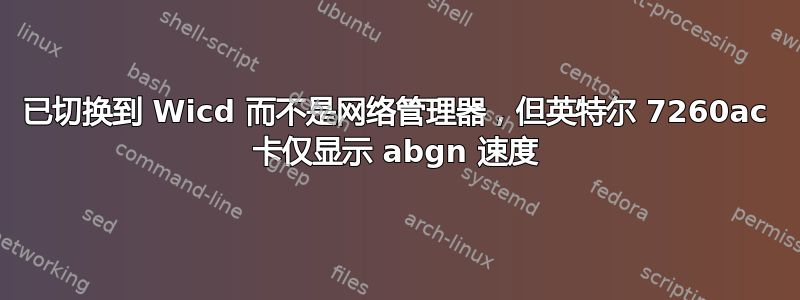
由于网络管理器和英特尔无线 7260ac 卡存在错误,我已切换到 Wicd,但 wicd 仅显示 abgn 速度,我该如何恢复 AC 速度?
https://help.ubuntu.com/community/WICD
我也知道我可以通过输入关闭 wifi 电源管理sudo iwconfig wlp3s0 关闭电源如何在重启后关闭 wifi 电源管理?
我知道如果我使用网络管理器,我可以按照以下步骤将其关闭,但是我正在使用 Wicd,在 Wicd 中关闭 wifi 电源管理的步骤是什么?
Go to directory
/etc/NetworkManager/conf.d/
and open the file
default-wifi-powersave-on.conf
By default it is wifi.powersave = 3 so just change it to wifi.powersave = 2.
我也做了uname -a
Linux sys76 4.4.0-62-generic #83-Ubuntu SMP Wed Jan 18 14:10:15 UTC 2017 x86_64 x86_64 x86_64 GNU/Linux
我也做了lsb_release -a
LSB Version: core-9.20160110ubuntu0.2-amd64:core-9.20160110ubuntu0.2-noarch:security-9.20160110ubuntu0.2-amd64:security-9.20160110ubuntu0.2-noarch
Distributor ID: Ubuntu
Description: Ubuntu 16.04.1 LTS
Release: 16.04
Codename: xenial
我输入命令sudo lshw -C 网络
*-network
description: Wireless interface
product: Wireless 7260
vendor: Intel Corporation
physical id: 0
bus info: pci@0000:03:00.0
logical name: wlp3s0
version: 73
serial: 0c:8b:fd:4e:64:8e
width: 64 bits
clock: 33MHz
capabilities: pm msi pciexpress bus_master cap_list ethernet physical wireless
configuration: broadcast=yes driver=iwlwifi driverversion=4.4.0-62-generic firmware=17.352738.0 ip=192.168.1.10 latency=0 link=yes multicast=yes wireless=IEEE 802.11abgn
resources: irq:31 memory:f7d00000-f7d01fff
*-network
description: Ethernet interface
product: RTL8111/8168/8411 PCI Express Gigabit Ethernet Controller
vendor: Realtek Semiconductor Co., Ltd.
physical id: 0.2
bus info: pci@0000:04:00.2
logical name: enp4s0f2
version: 0a
serial: 00:90:f5:f9:d9:f8
size: 10Mbit/s
capacity: 1Gbit/s
width: 64 bits
clock: 33MHz
capabilities: pm msi pciexpress msix vpd bus_master cap_list ethernet physical tp mii 10bt 10bt-fd 100bt 100bt-fd 1000bt 1000bt-fd autonegotiation
configuration: autonegotiation=on broadcast=yes driver=r8169 driverversion=2.3LK-NAPI duplex=half firmware=rtl8411-1_0.0.3 06/18/12 latency=0 link=no multicast=yes port=MII speed=10Mbit/s
resources: irq:27 ioport:e000(size=256) memory:f0004000-f0004fff memory:f0000000-f0003fff
我做一个iwconfig wlp3s0
wlp3s0 IEEE 802.11abgn ESSID:"5ghz"
Mode:Managed Frequency:5.805 GHz Access Point: E0:3F:49:93:3F:14
Bit Rate=292.5 Mb/s Tx-Power=22 dBm
Retry short limit:7 RTS thr:off Fragment thr:off
Power Management:on
Link Quality=58/70 Signal level=-52 dBm
Rx invalid nwid:0 Rx invalid crypt:0 Rx invalid frag:0
Tx excessive retries:0 Invalid misc:64 Missed beacon:0
我做了一个消息 |复制代码
[ 4.559524] iwlwifi 0000:03:00.0: Detected Intel(R) Dual Band Wireless AC 7260, REV=0x144
我也做了ls /lib/firmware | grep 7260
iwlwifi-7260-10.ucode
iwlwifi-7260-12.ucode
iwlwifi-7260-13.ucode
iwlwifi-7260-16.ucode
iwlwifi-7260-17.ucode
iwlwifi-7260-7.ucode
iwlwifi-7260-8.ucode
iwlwifi-7260-9.ucode
这是消息 | grep iwlwifi
[ 4.523257] iwlwifi 0000:03:00.0: loaded firmware version 17.352738.0 op_mode iwlmvm
[ 4.559524] iwlwifi 0000:03:00.0: Detected Intel(R) Dual Band Wireless AC 7260, REV=0x144
[ 4.559574] iwlwifi 0000:03:00.0: L1 Disabled - LTR Enabled
[ 4.559799] iwlwifi 0000:03:00.0: L1 Disabled - LTR Enabled
[ 4.945647] iwlwifi 0000:03:00.0 wlp3s0: renamed from wlan0
[ 5.974844] iwlwifi 0000:03:00.0: L1 Disabled - LTR Enabled
[ 5.975069] iwlwifi 0000:03:00.0: L1 Disabled - LTR Enabled
[ 6.181952] iwlwifi 0000:03:00.0: L1 Disabled - LTR Enabled
[ 6.182177] iwlwifi 0000:03:00.0: L1 Disabled - LTR Enabled
[ 89.160588] iwlwifi 0000:03:00.0: L1 Disabled - LTR Enabled
[ 89.160815] iwlwifi 0000:03:00.0: L1 Disabled - LTR Enabled
[ 89.366627] iwlwifi 0000:03:00.0: L1 Disabled - LTR Enabled
[ 89.366853] iwlwifi 0000:03:00.0: L1 Disabled - LTR Enabled
[ 89.617083] iwlwifi 0000:03:00.0: L1 Disabled - LTR Enabled
[ 89.617308] iwlwifi 0000:03:00.0: L1 Disabled - LTR Enabled
[ 89.830324] iwlwifi 0000:03:00.0: L1 Disabled - LTR Enabled
[ 89.830550] iwlwifi 0000:03:00.0: L1 Disabled - LTR Enabled


