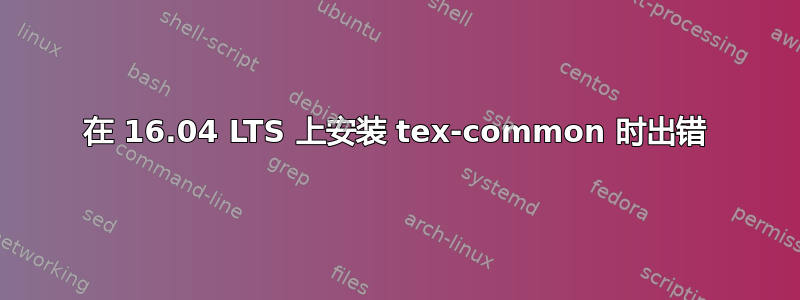
尝试在 Ubuntu 16.04 上安装 tex-common。
apt-get update
apt-get install tex-common
失败,/usr/sbin/update-updmap: line 235: bin/mkdir: No such file or directory
Reading package lists... Done
Building dependency tree
Reading state information... Done
The following NEW packages will be installed:
tex-common
0 upgraded, 1 newly installed, 0 to remove and 44 not upgraded.
Need to get 0 B/545 kB of archives.
After this operation, 851 kB of additional disk space will be used.
Selecting previously unselected package tex-common.
(Reading database ... 214063 files and directories currently installed.)
Preparing to unpack .../tex-common_6.04_all.deb ...
Unpacking tex-common (6.04) ...
Processing triggers for man-db (2.7.5-1) ...
Setting up tex-common (6.04) ...
/usr/sbin/update-updmap: line 235: bin/mkdir: No such file or directory
dpkg: error processing package tex-common (--configure):
subprocess installed post-installation script returned error exit status 1
Errors were encountered while processing:
tex-common
E: Sub-process /usr/bin/dpkg returned an error code (1)
有什么建议吗?尝试了提到的一些建议这里
答案1
我的情况也一样,通过以下步骤解决:
sudo apt remove --purge tex-common '^texlive'
sudo rm -rf /etc/texmf/
sudo apt install tex-common texlive-base texlive-latex-recommended \
texlive-latex-extra texlive-fonts-recommended latex-cjk-all


