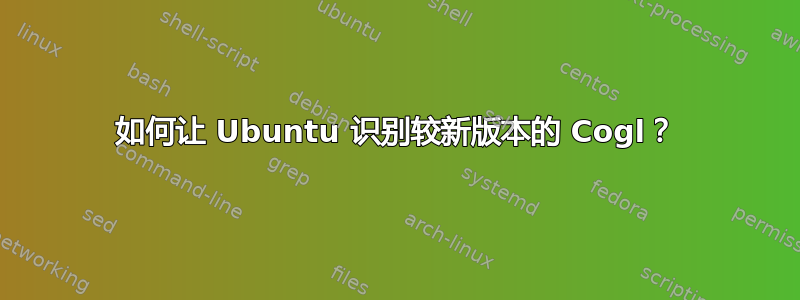
我正在尝试安装 clutter-1.26.0 作为其他内容的先决条件。当我运行 ./configure 时,它被卡在这里:
configure: error: Package requirements (cogl-1.0 >= 1.21.2 cogl-path-1.0 cairo-gobject >= 1.14.0 gio-2.0 >= 2.44.0 atk >= 2.5.3 pangocairo >= 1.30 cogl-pango-1.0 json-glib-1.0 >= 0.12.0 gdk-3.0 wayland-cursor wayland-client xkbcommon x11 xext xdamage xcomposite >= 0.4 xi) were not met:
Requested 'cogl-1.0 >= 1.21.2' but version of Cogl is 1.16.2
No package 'cogl-path-1.0' found
Requested 'cairo-gobject >= 1.14.0' but version of cairo-gobject is 1.13.1
No package 'cogl-pango-1.0' found
Consider adjusting the PKG_CONFIG_PATH environment variable if you
installed software in a non-standard prefix.
Alternatively, you may set the environment variables CLUTTER_DEPS_CFLAGS
and CLUTTER_DEPS_LIBS to avoid the need to call pkg-config.
See the pkg-config man page for more details.
我安装了较新版本的 cogl (cogl-1.22.2),但它似乎无法识别它。如果我解决了这个问题,我认为它将是解决 cairo-gobject 问题的类似方法。我是否需要将 cogl-1.22.2 安装在与 clutter-1.26.0 相同的目录中?或者我如何让此安装程序指向正确的 cogl 版本?


