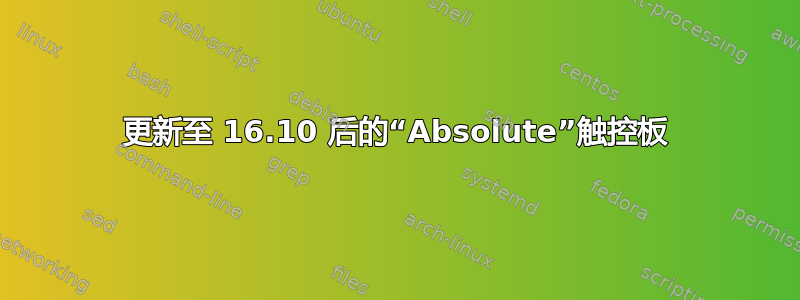
我刚刚完成了从 ubuntu 16.04 到 16.10 的更新,遇到了一些问题,最烦人的是新的触控板配置。
当 Xorg 启动时,触控板使用绝对触摸坐标,就像图形输入板一样。
Xorg.log 内容如下:
72.992] (II) config/udev: Adding input device ETPS/2 Elantech Touchpad (/dev/input/event7)
72.992] (**) ETPS/2 Elantech Touchpad: Applying InputClass "evdev touchpad catchall"
72.992] (II) Using input driver 'evdev' for 'ETPS/2 Elantech Touchpad'
72.992] (**) ETPS/2 Elantech Touchpad: always reports core events
72.992] (**) evdev: ETPS/2 Elantech Touchpad: Device: "/dev/input/event7"
72.992] (--) evdev: ETPS/2 Elantech Touchpad: Vendor 0x2 Product 0xe
72.992] (--) evdev: ETPS/2 Elantech Touchpad: Found 1 mouse buttons
72.992] (--) evdev: ETPS/2 Elantech Touchpad: Found absolute axes
72.992] (--) evdev: ETPS/2 Elantech Touchpad: Found absolute multitouch axes
72.992] (--) evdev: ETPS/2 Elantech Touchpad: Found x and y absolute axes
72.993] (--) evdev: ETPS/2 Elantech Touchpad: Found absolute touchpad.
72.993] (II) evdev: ETPS/2 Elantech Touchpad: Configuring as touchpad
72.993] (**) evdev: ETPS/2 Elantech Touchpad: YAxisMapping: buttons 4 and 5
72.993] (**) evdev: ETPS/2 Elantech Touchpad: EmulateWheelButton: 4, EmulateWheelInertia: 10, EmulateWheelTimeout: 200
72.993] (**) Option "config_info" "udev:/sys/devices/platform/i8042/serio1/input/input6/event7"
72.993] (II) XINPUT: Adding extended input device "ETPS/2 Elantech Touchpad" (type: TOUCHPAD, id 15)
72.993] (II) evdev: ETPS/2 Elantech Touchpad: initialized for absolute axes.
72.993] (**) ETPS/2 Elantech Touchpad: (accel) keeping acceleration scheme 1
72.993] (**) ETPS/2 Elantech Touchpad: (accel) acceleration profile 0
72.993] (**) ETPS/2 Elantech Touchpad: (accel) acceleration factor: 2.000
72.993] (**) ETPS/2 Elantech Touchpad: (accel) acceleration threshold: 4
72.994] (II) config/udev: Adding input device ETPS/2 Elantech Touchpad (/dev/input/mouse0)
72.994] (II) No input driver specified, ignoring this device.
72.994] (II) This device may have been added with another device file.
系统设置 GUI 中只有一个触控板和鼠标配置选项卡,所以我不知道如何正确地重新配置它。我应该更改 xorg.conf 文件吗?怎么做?
答案1
在终端中运行
sudo apt install xserver-xorg-input-all
然后重新启动。
由于某种原因,升级时用户空间驱动程序被删除。


