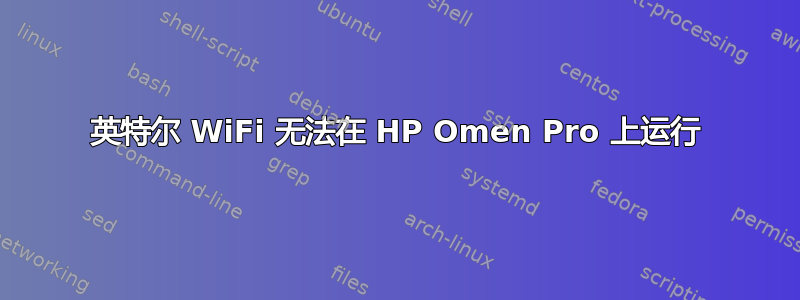
我有一台 HP Omen Pro,最近安装了 Ubuntu 16.04,但我的 wifi 卡 7260 无法工作。我该怎么办?我尝试了所有方法,也搜索了其他论坛,但都没有找到解决办法。
09:00.0 Network controller [0280]: Intel Corporation Wireless 7260 [8086:08b1] (rev c3)
DeviceName: Intel Stone Peak 2 7260 ac 2x2 + BT4 LE Combo Subsystem: Intel Corporation Dual Band Wireless-AC 7260 [8086:c070]
Kernel driver in use: iwlwifi
0: hci0: Bluetooth
Soft blocked: no
Hard blocked: no
1: acer-wireless: Wireless LAN
Soft blocked: yes
Hard blocked: no
2: phy0: Wireless LAN
Soft blocked: no
Hard blocked: yes
答案1
在终端中运行
sudo tee /etc/modprobe.d/blacklist-acer.conf <<< "blacklist acer_wmi"
重启后你的 Wi-Fi 就可以正常工作了。
答案2
您需要安装iwlwifi-backports。打开终端并执行以下命令。
sudo apt install iwlwifi-backports


