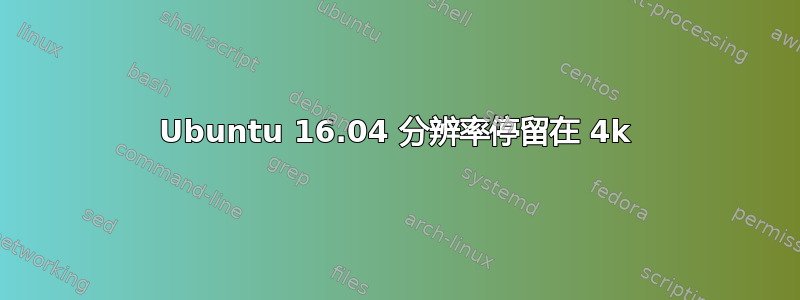
首先,我完全是 Linux 菜鸟。我刚刚在一台连接到带 HDMI 的电视的电脑上安装了 Ubuntu 16.04。但我无法将分辨率从 4k 更改为 1080p。我的电脑有 i5 7400,我正在使用内置的英特尔显卡。我已经使用英特尔显卡更新工具 v2.0.2 安装了英特尔驱动程序。
我在其他帖子中看到我可以使用 xrandr --newmode 添加分辨率但出现错误。
我得到以下结果:
xrandr
xrandr:无法获取输出默认屏幕 0 的伽马大小:最小 3840 x 2160,当前 3840 x 2160,最大 3840 x 2160 默认连接主 3840x2160+0+0 0mm x 0mm 3840x2160 88.00*
cvt 1920 1080 60
1920x1080 59.96 Hz(CVT 2.07M9)水平同步:67.16 kHz; pclk:173.00 MHz 模式行“1920x1080_60.00”173.00 1920 2048 2248 2576 1080 1083 1088 1120 -hsync +vsync
xrandr --newmode "1920x1080_60.00" 173.00 1920 2048 2248 2576 1080 1083 1088 1120 -hsync +vsync
xrandr:无法获取输出默认值的伽马大小
有人能帮我做什么吗?
答案1
您可以重新配置 xOrg。我通过在我的/usr/share/X11/xorg.conf.d目录中创建一个文件来完成此操作。
我使用 vim 制作的:
sudo vim /usr/share/X11/xorg.conf.d/5-monitor.conf
这是我的文件的一个示例。(我的配置为 4k,但我将其编辑为 1080p,因此您可以了解它是什么样子)如果您按照下面的教程,它应该可以帮助您构建自己的 xorg 配置文件。
Section "Monitor"
Identifier "Monitor0"
Modeline "1920x1080_60.00" 173.00 1920 2048 2248 2576 1080 1083 1088 1120 -hsync +vsync
EndSection
Section "Device"
Identifier "Device0"
Driver "intel"
EndSection
Section "Screen"
Identifier "Screen0"
Device "Device0"
Monitor "Monitor0"
DefaultDepth 24
SubSection "Display"
Depth 24
Modes "1920x1080"
EndSubSection
EndSection
您可以按照本教程获取有关如何执行此操作的说明:https://wiki.gentoo.org/wiki/Xorg/Multiple_monitors


