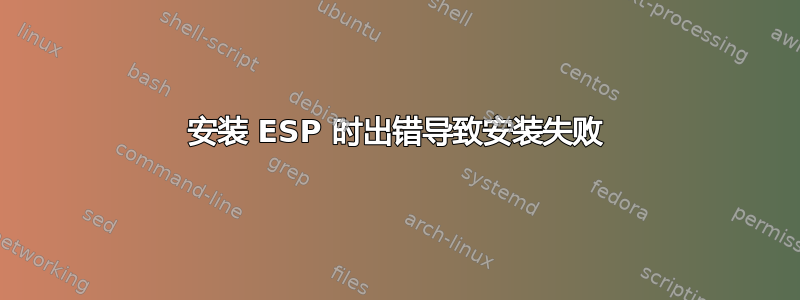
我想重新安装我的系统,因为我在启动时经常收到错误消息。但是,这没有用。我可以“尝试 Ubuntu”,但在安装菜单中收到错误消息。
显然,旧操作系统仅被部分删除。当我尝试格式化分区时,我收到以下错误消息:
Der Versuch, ein Dateisystem vom Typ vfat auf SCSI1(0,0,0),Partition#1(sda) als /boot/efi einzubinden, ist fehlgeschlagen. Sie sollten die Partitionierung im Partitionierungsmenü fortsetzten.
翻译:
There was an error trying to mount a file system of the type vfat on SCSI1(0,0,0),Partition#1(sda) as /boot/efi. You should continue the partitioning in the partitioning menu
我可以跳过这个错误,但在安装过程中我在终端看到以下警告,我认为这是由上一个错误引起的。
/usr/lib/ubiquity/fronted/gtk_components/nmwidgets.py:18: Warning Source ID 7804 was not found when attemping to remove it. GLib.source_remove(self.timeout_id)
当我尝试安装 Windows 时也遇到错误。
有人能帮我安装系统吗?
答案1
我建议你使用 Gparted 来格式化你希望用来重新安装 Ubuntu 的特定分区。格式化为 ext3 或 ext4,而不是 vfat。Ubuntu 文件系统基于 ext 文件系统。如果是 Windows,则将使用 NTFS。
尝试一下,看看你是否能够安装 Ubuntu


