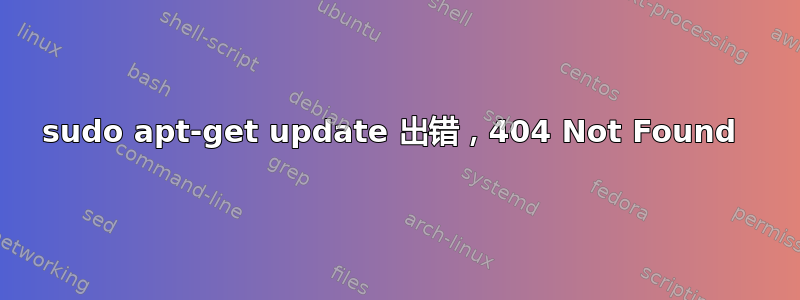
在终端输入 sudo apt-get update 时出现以下错误:
Reading package lists... Done
W: The repository 'http://dl.bintray.com/aluxian/deb stable Release' does not have a Release file.
N: Data from such a repository can't be authenticated and is therefore potentially dangerous to use.
N: See apt-secure(8) manpage for repository creation and user configuration details.
E: Failed to fetch http://dl.bintray.com/aluxian/deb/dists/stable/main/binary-amd64/Packages 404 Not Found
E: Some index files failed to download. They have been ignored, or old ones used instead.
答案1
正如错误消息所表明的,这个特定的 repo 存在问题。
转到System Settings-> Software & Updates->Other Software并取消点击(或删除)有问题的 repo。
sudo apt-get update现在就可以工作了。


