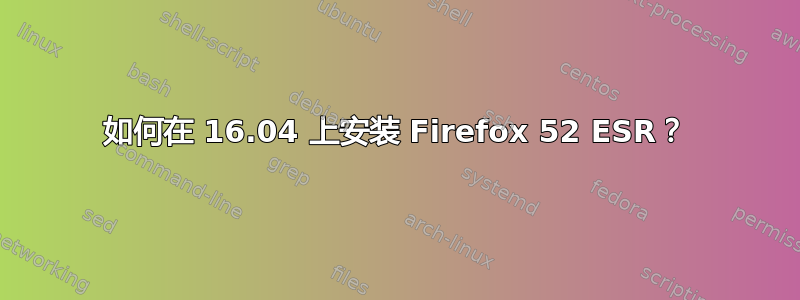
答案1
有一个适用于受支持的 Ubuntu 版本的官方 Firefox ESR PPA: https://launchpad.net/~mozillateam/+archive/ubuntu/ppa
sudo add-apt-repository ppa:mozillateam/ppa
sudo apt-get update
sudo apt-get install firefox-esr
答案2
这个 firefox-esr PPA 在 Xenial 上对我有用:https://launchpad.net/~jonathonf/+archive/ubuntu/firefox-esr
sudo add-apt-repository ppa:jonathonf/firefox-esr-52
sudo apt-get update
sudo apt-get install firefox-esr
但请注意由于此版本已过时,因此不会获得安全更新。
答案3
我已经将它添加到我的ansible 剧本,感谢@galatians。
# Firefox ESR.
- name: add apt key of firefox-esr
become: true
apt_key:
keyserver: "hkp://p80.pool.sks-keyservers.net:80"
id: 4AB0F789CBA31744CC7DA76A8CF63AD3F06FC659
- name: add apt repository of firefox-esr
become: true
apt_repository:
repo: "deb http://ppa.launchpad.net/jonathonf/firefox-esr/ubuntu {{ ansible_distribution_release }} main"
state: present
- name: install third-party apt packages of desktop
become: true
apt:
name: firefox-esr
state: present
https://github.com/chusiang/hacking-ubuntu.ansible/blob/develop/tasks/setup_desktop.yml#L27
答案4
尝试我构建的开源 Web 应用程序来生成包含每个应用程序的安装步骤的 bash 脚本。 https://www.ins2all.com/?a=Firefox_ESR
它将生成一个包含以下内容的 bash 脚本:
#!/bin/bash
# Firefox ESR
sudo add-apt-repository ppa:jonathonf/firefox-esr
#Update system
sudo apt-get update
#Installing Firefox ESR
sudo apt-get install firefox-esr
您可以运行它来安装所选的应用程序。


