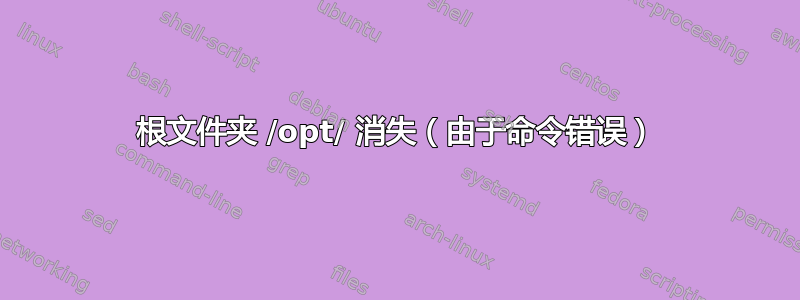
我只想将我的桌面文件夹移动到/opt/文件夹..但不幸的是我从根组输入了错误的命令..下面的命令
root@Lenovo:/home/hasan/Desktop# mv /opt/ DataGrip-2017.1
现在我的/opt/文件夹消失了......
发生了什么事?我需要做什么才能返回该文件夹?
的输出ls -l /home/hasan/Desktop/DataGrip-2017-1是:
共 28 drwxrwxr-x 2 hasan hasan 4096 上午 4 21:57 bin -rw-r--r-- 1 hasan hasan 15 日 21 15:52 build.txt drwxrwxr-x 2 hasan hasan 4096 上午 4 21:57 帮助 -rw-r--r-- 1 hasan hasan 1900年 9月 21日 15:52 Install-Linux-tar.txt drwxrwxr-x 4 hasan hasan 4096 小时 4 21:57 jre drwxrwxr-x 3 hasan hasan 4096 上午 4 21:57 lib drwxrwxr-x 2 hasan hasan 4096 天 4 21:57 许可证
答案1
mv进入目录时有三种可能性:
mv directory file失败并显示以下消息mv: cannot overwrite non-directory 'file' with directory 'directory'mv directory1 directory2移动到directory1内部directory2mv directory nothing-yet重命名directory为nothing-yet
由于/opt消失了,可能性 1 不成立。由于opt未出现在您在问题下的评论中提供的目录列表中,可能性 2 不成立。唯一剩下的可能性是可能性 3。
要修复此问题,请将其重命名为/opt:
mv /home/hasan/Desktop/DataGrip-2017.1 /opt


