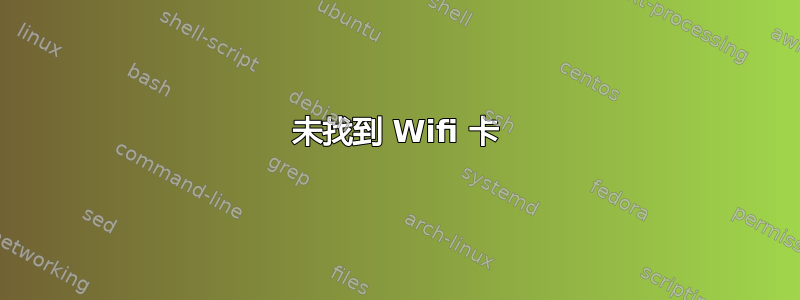
计算机是华硕 T200TA sudo lshw -C network 的输出:
*-network
description: Ethernet interface
physical id: 1
logical name: enx7824afca429d
serial: 78:24:af:ca:42:9d
size: 100Mbit/s
capacity: 100Mbit/s
capabilities: ethernet physical tp mii 10bt 10bt-fd 100bt 100bt-fd autonegotiation
configuration: autonegotiation=on broadcast=yes driver=r8152 driverversion=v1.08.3 duplex=full ip=192.168.1.157 link=yes multicast=yes port=MII speed=100Mbit/s
我有 2 台这样的机器。一台装有 Ubuntu 16.04,另一台仍在运行 Windows 10,其 Wifi 工作正常。当我从 Ubuntu 磁盘启动时,我在运行 Windows 10 的机器上得到了相同的答案。当我运行 lshw 时 - 没有显示 wifi 卡
根据评论编辑:lspci -v输出如下:
00:00.0 Host bridge: Intel Corporation Atom Processor Z36xxx/Z37xxx Series SoC Transaction Register (rev 0d) Subsystem: ASUSTeK Computer Inc. Atom Processor Z36xxx/Z37xxx Series SoC Transaction Register Flags: bus master, fast devsel, latency 0 Kernel driver in use: iosf_mbi_pci 00:02.0 VGA compatible controller: Intel Corporation Atom Processor Z36xxx/Z37xxx Series Graphics & Display (rev 0d) (prog-if 00 [VGA controller]) Subsystem: ASUSTeK Computer Inc. Atom Processor Z36xxx/Z37xx
Series Graphics & Display Flags: bus master, fast devsel, latency 0, IRQ 206 Memory at 90000000 (32-bit, non-prefetchable) [size=4M] Memory at 80000000 (32-bit, prefetchable) [size=256M] I/O ports at 1000 [size=8] [virtual] Expansion ROM at 000c0000 [disabled] [size=128K] Capabilities: <access denied> Kernel driver in use: i915 Kernel modules: i915 00:14.0 USB controller: Intel Corporation Atom Processor Z36xxx/Z37xxx, Celeron N2000 Series USB xHCI (rev 0d) (prog-if 30 [XHCI]) Subsystem: ASUSTeK Computer Inc. Atom Processor Z36xxx/Z37xxx
Celeron N2000 Series USB xHCI Flags: bus master, medium devsel, latency 0, IRQ 204 Memory at 90800000 (64-bit, non-prefetchable) [size=64K] Capabilities: <access denied> Kernel driver in use: xhci_hcd Kernel modules: xhci_pci 00:1a.0 Encryption controller: Intel Corporation Atom Processor Z36xxx/Z37xxx Series Trusted Execution Engine (rev 0d) Subsystem: ASUSTeK Computer Inc. Atom Processor Z36xxx/Z37xxx
Series Trusted Execution Engine Flags: bus master, fast devsel, latency 0, IRQ 215 Memory at 90700000 (32-bit, non-prefetchable) [size=1M] Memory at 90600000 (32-bit, non-prefetchable) [size=1M] Capabilities: <access denied> Kernel driver in use: mei_txe Kernel modules: mei_txe 00:1f.0 ISA bridge: Intel Corporation Atom Processor Z36xxx/Z37xxx Series Power Control Unit (rev 0d) Subsystem: ASUSTeK Computer Inc. Atom Processor Z36xxx/Z37xxx
Series Power Control Unit Flags: bus master, medium devsel, latency 0 Capabilities: <access denied> Kernel driver in use: lpc_ich Kernel modules: lpc_ich
答案1
在您的评论中,您说您做了:
sudo cp /sys/firmware/efi/efivars/nvram-74b00bd9-805a-4d61-b51f-43268123d113 /lib/firmware/brcm/brcmfmac43241b4-sdio.txt
然而,您的dmesg结果显示:
brcm/brcmfmac43340-sdio.txt 的直接固件加载失败,错误为 -2
如您所见,您关注了另一条帖子,该帖子涉及略有不同的设备,显然是 Broadcom 43241b4。您dmesg说它需要一个 Broadcom 43340 的固件文件。
首先,您确定这个序列对于您的机器来说是准确的吗?
/sys/固件/efi/efivars/nvram-74b00bd9-805a-4d61-b51f-43268123d113
请检查:
ls /sys/firmware/efi/efivars/ | grep nvram
如果正确,请执行以下操作:
sudo cp /sys/firmware/efi/efivars/nvram-74b00bd9-805a-4d61-b51f-43268123d113 /lib/firmware/brcm/brcmfmac43340-sdio.txt
重启。
如果加粗的序列在上面不是适合您的机器,发布结果,我们将继续。
lshw您的无线设备现在或以后都不会出现,因为lshw(目前?)看不到 SDIO 设备。您可以停止检查。
编辑:如果您在使用该命令时遇到问题,请尝试另一种方法。
cd /lib/firmware/brcm && ls
根据你之前的尝试,你应该有一个名为 brcmfmac43241b4-sdio.txt 的文件。如果是这样,让我们复制它:
sudo cp brcmfmac43241b4-sdio.txt brcmfmac43340-sdio.txt
重启。


