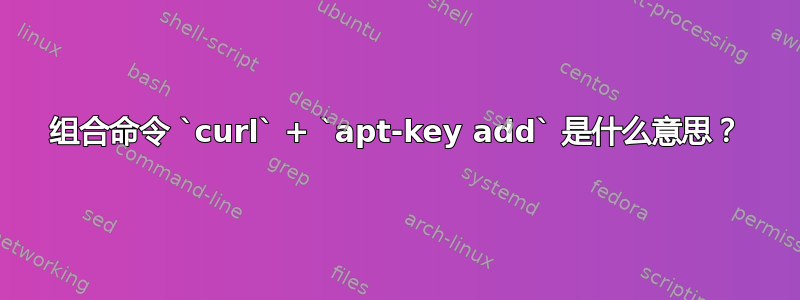
在安装 Heroku CLI 时,我遇到了一个命令。命令如下:
curl -L https://cli-assets.heroku.com/apt/release.key | sudo apt-key add -
它的含义是什么以及它是如何工作的?
答案1
curl是一个用于从链接下载内容的实用程序。默认情况下,它会写入 STDOUT(即在终端上打印来自链接的内容)
该-L选项curl表示:
-L, --location
(HTTP/HTTPS) If the server reports that the requested page has moved to a
different location (indicated with a Location: header and a 3XX response
code), this option will make curl redo the request on the new place...
该操作符|是一个管道,它将其前面的命令的输出作为其后面的命令的 STDIN。
apt-key是一个用于向 apt 添加受信任密钥的实用程序。您可以看到 的add作用man apt-key:
add <filename>
Add a new key to the list of trusted keys. The key is read from the
filename given with the parameter filename or if the filename is -
from standard input.
正如它所提到的,-告诉apt key add密钥文件应该从 STDIN 读取,在这种情况下是从命令中传输的内容curl,因此,总而言之:
下载此链接上的任何内容(即使它已移动),并将其添加为受信任的 APT 存储库密钥。


