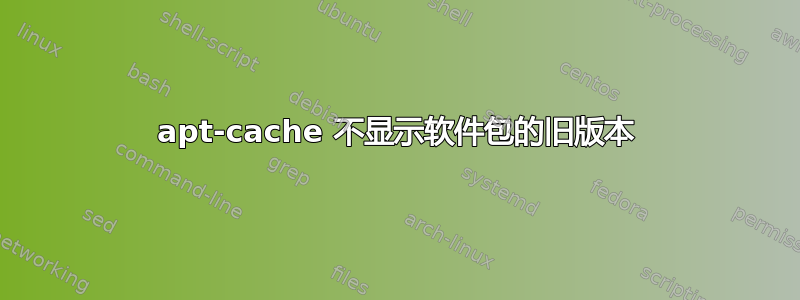
我需要将 jenkins 从 2.54 降级到 2.53。Repo 设置如下:
$ cat /etc/apt/sources.list.d/jenkins.list
deb http://pkg.jenkins-ci.org/debian binary/
该 repo 包含版本 2.53,因此我尝试像这样安装它:
$ sudo apt-get install jenkins=2.53
Reading package lists... Done
Building dependency tree
Reading state information... Done
E: Version '2.53' for 'jenkins' was not found
好的,让我们检查一下政策:
$ apt-cache policy jenkins
jenkins:
Installed: 2.54
Candidate: 2.54
Version table:
*** 2.54 0
500 http://pkg.jenkins-ci.org/debian/ binary/ Packages
100 /var/lib/dpkg/status
不。麦迪逊怎么样?
$ apt-cache madison jenkins
jenkins | 2.54 | http://pkg.jenkins-ci.org/debian/ binary/ Packages
那也是不行的。
我如何将该版本放入缓存中以便安装它?我是 Red Hat 用户,刚接触 apt :(
编辑:
$ sudo apt-get update
Ign http://us-east-1.ec2.archive.ubuntu.com trusty InRelease
...
Hit http://pkg.jenkins-ci.org binary/ Packages
Hit http://security.ubuntu.com trusty-security InRelease
Ign http://pkg.jenkins-ci.org binary/ Translation-en_US
Ign http://pkg.jenkins-ci.org binary/ Translation-en
...
这仅显示软件包的最新版本:
$ aptitude versions jenkins
仍然没有:
$ sudo apt-get install jenkins=2.53
Reading package lists... Done
Building dependency tree
Reading state information... Done
E: Version '2.53' for 'jenkins' was not found
答案1
如果你看一下这个文件:
less /var/lib/apt/lists/pkg.jenkins.io_debian_binary_Packages
您将会看到为您选择的发行版提供的唯一版本是 2.54,实际上apt-cache数据也来自这里。
正如您已经看到的,其他版本以如下格式提供.deb,其描述统计数据如下:
如果您需要
*.deb特定版本,请使用这些。
获取特定版本的deb文件,使用gdebi或dpkg -i安装它。


