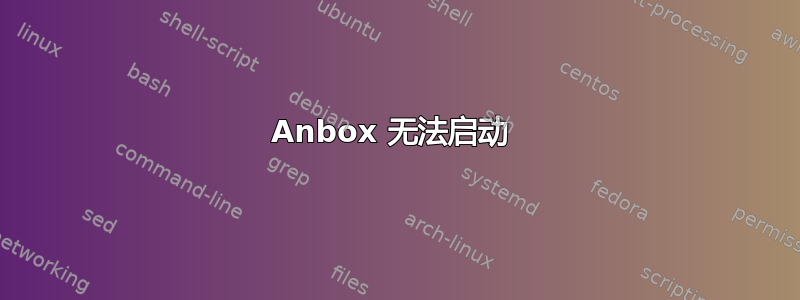
我对在 PC 上运行 Android 应用的新 Anbox 模拟器非常感兴趣。不幸的是,我无法在我的 PC 上运行它。
通过 snap 安装后,Gnome 菜单列表中会出现一个新条目。当我使用它时,什么也没发生。然后我尝试通过终端启动它,结果显示,但至少有一些输出。
启动会话管理器似乎有效。此步骤是在与我类似的上一个问题中推荐的(Anbox 根本无法在我的电脑上启动)。
anbox session-manager
会话管理器可以无错误或任何消息启动。它似乎可以很好地运行 Android 实例,我甚至可以使用 adb shell 访问它。
Anbox demon(“anboxd”)和 Init-Script(“anbox-init.sh”)也正在运行(用“ps -A”检查)。
但是当我尝试启动 Anbox Launcher 时,启动器无法启动:
anbox launch
[WW 2017-04-14 17:46:12] [launch.cpp:115@operator()] Stop waiting as we're already waiting for too long. Something is wrong
[WW 2017-04-14 17:46:12] [launch.cpp:116@operator()] with your setup and the container may have failed to boot.
当我从启动器启动 Anbox 图标时结果相同(这里我通过 shell 启动它):
anbox launch --package=org.anbox.appmgr
[WW 2017-07-05 15:26:54] [launch.cpp:194@operator()] Stopped waiting as we've already waited for too long. Something
[WW 2017-07-05 15:26:54] [launch.cpp:195@operator()] is wrong with your setup or the container has failed to boot.
[WW 2017-07-05 15:26:54] [launch.cpp:196@operator()] If you think you found a bug please don't hesitate to file on
[WW 2017-07-05 15:26:54] [launch.cpp:197@operator()] at https://github.com/anbox/anbox/issues/new
有什么想法吗?如您所见,上面提到的其他响应不起作用。提前谢谢您!Spectas
PS:一些系统信息:
anbox system-info
version: 0.1.0
os:
name: Ubuntu Core
version: 16
snap-based: true
kernel:
version: Linux version 4.4.0-53-generic (buildd@lcy01-28) (gcc version 5.4.0 20160609 (Ubuntu 5.4.0-6ubuntu1~16.04.4) ) #74-Ubuntu SMP Fri Dec 2 15:59:10 UTC 2016
binder: true
ashmem: true
graphics:
egl:
vendor: Mesa Project
version: 1.5 (DRI2)
extensions:
- EGL_CHROMIUM_sync_control
- EGL_EXT_create_context_robustness
- EGL_EXT_image_dma_buf_import
- EGL_KHR_cl_event2
- EGL_KHR_create_context
- EGL_KHR_fence_sync
- EGL_KHR_get_all_proc_addresses
- EGL_KHR_gl_colorspace
- EGL_KHR_gl_renderbuffer_image
- EGL_KHR_gl_texture_2D_image
- EGL_KHR_gl_texture_3D_image
- EGL_KHR_gl_texture_cubemap_image
- EGL_KHR_image
- EGL_KHR_image_base
- EGL_KHR_image_pixmap
- EGL_KHR_reusable_sync
- EGL_KHR_surfaceless_context
- EGL_KHR_wait_sync
- EGL_MESA_configless_context
- EGL_MESA_drm_image
- EGL_MESA_image_dma_buf_export
- EGL_NOK_swap_region
- EGL_NOK_texture_from_pixmap
- EGL_NV_post_sub_buffer
- EGL_WL_bind_wayland_display
gles2:
vendor: X.Org
vendor: OpenGL ES-CM 1.1 Mesa 12.0.6
extensions:
- GL_EXT_blend_minmax
- GL_EXT_multi_draw_arrays
- GL_EXT_texture_filter_anisotropic
- GL_EXT_texture_lod_bias
- GL_OES_byte_coordinates
- GL_OES_fixed_point
- GL_OES_stencil_wrap
- GL_OES_compressed_paletted_texture
- GL_OES_query_matrix
- GL_OES_read_format
- GL_OES_single_precision
- GL_OES_draw_texture
- GL_OES_point_size_array
- GL_OES_point_sprite
- GL_EXT_texture_format_BGRA8888
- GL_OES_compressed_ETC1_RGB8_texture
- GL_OES_depth24
- GL_OES_element_index_uint
- GL_OES_fbo_render_mipmap
- GL_OES_framebuffer_object
- GL_OES_mapbuffer
- GL_OES_rgb8_rgba8
- GL_OES_stencil8
- GL_OES_texture_env_crossbar
- GL_OES_texture_mirrored_repeat
- GL_OES_texture_npot
- GL_OES_EGL_image
- GL_OES_packed_depth_stencil
- GL_OES_texture_cube_map
- GL_APPLE_texture_max_level
- GL_EXT_discard_framebuffer
- GL_EXT_read_format_bgra
- GL_OES_blend_equation_separate
- GL_OES_blend_func_separate
- GL_OES_blend_subtract
- GL_OES_EGL_image_external
- GL_OES_EGL_sync
- GL_OES_vertex_array_object
- GL_EXT_map_buffer_range
- GL_KHR_debug
- GL_OES_surfaceless_context
- GL_EXT_polygon_offset_clamp


