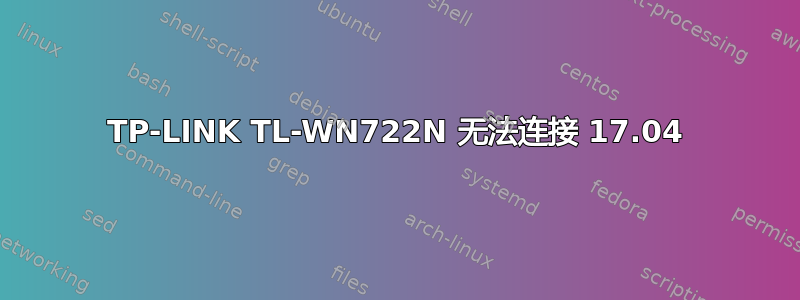
我的这个 TP-LINK TL-WN722N 在以前版本的 ubuntu 上运行。17.04 是全新安装,并且未保留 Wifi 连接。
我可以单击“连接”并尝试连接,但随后我收到一条消息,说无线已断开连接。
sudo modprobe ath9k_htc不返回任何内容
$ iwconfig
bnep0 no wireless extensions.
wlx10feed20305c IEEE 802.11 ESSID:off/any
Mode:Managed Access Point: Not-Associated Tx-Power=20 dBm
Retry short limit:7 RTS thr:off Fragment thr:off
Power Management:off
eno1 no wireless extensions.
lo no wireless extensions.
$ lsusb
Bus 002 Device 005: ID 0b05:179c ASUSTek Computer, Inc.
Bus 002 Device 004: ID 0781:5567 SanDisk Corp. Cruzer Blade
Bus 002 Device 003: ID 177f:0250 Sweex
Bus 002 Device 002: ID 8087:0024 Intel Corp. Integrated Rate Matching Hub
Bus 002 Device 001: ID 1d6b:0002 Linux Foundation 2.0 root hub
Bus 006 Device 001: ID 1d6b:0003 Linux Foundation 3.0 root hub
Bus 005 Device 004: ID 046d:c05b Logitech, Inc. M-U0004 810-001317 [B110 Optical USB Mouse]
Bus 005 Device 003: ID 413c:2010 Dell Computer Corp. Keyboard
Bus 005 Device 002: ID 413c:1003 Dell Computer Corp. Keyboard Hub
Bus 005 Device 001: ID 1d6b:0002 Linux Foundation 2.0 root hub
Bus 004 Device 001: ID 1d6b:0003 Linux Foundation 3.0 root hub
Bus 003 Device 001: ID 1d6b:0002 Linux Foundation 2.0 root hub
Bus 001 Device 004: ID 0bda:0136 Realtek Semiconductor Corp.
Bus 001 Device 005: ID 0cf3:9271 Atheros Communications, Inc. AR9271 802.11n
Bus 001 Device 002: ID 8087:0024 Intel Corp. Integrated Rate Matching Hub
Bus 001 Device 001: ID 1d6b:0002 Linux Foundation 2.0 root hub
$ dmesg | grep -e wlan -e ath9k
[ 8.492093] usb 1-1.1: ath9k_htc: Firmware ath9k_htc/htc_9271-1.4.0.fw requested
[ 8.492104] usbcore: registered new interface driver ath9k_htc
[ 8.781521] usb 1-1.1: ath9k_htc: Transferred FW: ath9k_htc/htc_9271-1.4.0.fw, size: 51008
[ 9.033804] ath9k_htc 1-1.1:1.0: ath9k_htc: HTC initialized with 33 credits
[ 9.303670] ath9k_htc 1-1.1:1.0: ath9k_htc: FW Version: 1.4
[ 9.303672] ath9k_htc 1-1.1:1.0: FW RMW support: On
[ 9.313272] ath9k_htc 1-1.1:1.0 wlx10feed20305c: renamed from wlan0
[ 873.694860] usb 1-1.1: ath9k_htc: USB layer deinitialized
[ 1163.949779] usb 1-1.1: ath9k_htc: Firmware ath9k_htc/htc_9271-1.4.0.fw requested
[ 1164.236649] usb 1-1.1: ath9k_htc: Transferred FW: ath9k_htc/htc_9271-1.4.0.fw, size: 51008
[ 1164.488920] ath9k_htc 1-1.1:1.0: ath9k_htc: HTC initialized with 33 credits
[ 1164.757511] ath9k_htc 1-1.1:1.0: ath9k_htc: FW Version: 1.4
[ 1164.757514] ath9k_htc 1-1.1:1.0: FW RMW support: On
[ 1164.769568] ath9k_htc 1-1.1:1.0 wlx10feed20305c: renamed from wlan0
[更新]
$ dpkg -l network-manager
Desired=Unknown/Install/Remove/Purge/Hold
| Status=Not/Inst/Conf-files/Unpacked/halF-conf/Half-inst/trig-aWait/Trig-pend
|/ Err?=(none)/Reinst-required (Status,Err: uppercase=bad)
||/ Name Version Architecture Description
+++-============================================-===========================-===========================-==============================================================================================
ii network-manager 1.4.4-1ubuntu3 amd64 network management framework (daemon and userspace tools)
[/更新]
答案1
我在从 16.10 更新到 17.04 时遇到了类似的问题。通过添加以下几行然后/etc/NetworkManager/NetworkManager.conf重新启动计算机解决了该问题。
[device]
wifi.scan-rand-mac-address=0
答案2
我从 16.10 升级到 17.04 后也遇到了类似的问题。这种情况很可能是因为您的设备的 MAC 地址被自动随机化了。您可以使用命令检查您的 MAC 地址来验证这一点ifconfig(如果您记得原始地址)。
怎么修:
添加以下行到/etc/NetworkManager/NetworkManager.conf:
[device]
...
wifi.scan-rand-mac-address=0
现在保存文件并使用以下命令重新启动网络管理器:
sudo systemctl restart network-manager
现在重新启动。


