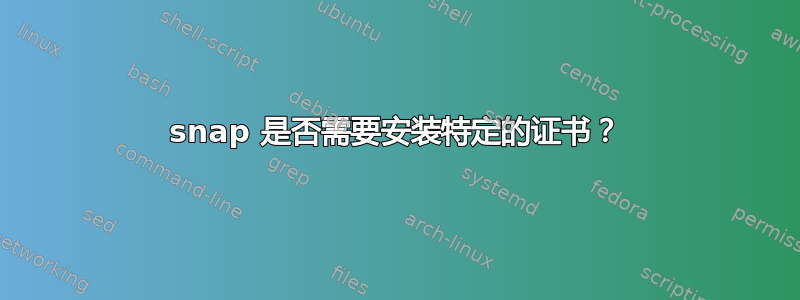
在我自己开发的基于 Ubuntu 16.04 的发行版上,我尝试构建和安装 hello-world snap。
使用 snapcraft 似乎可以很好地构建,但sudo snap install hello_2.10_amd64.snap使用 却失败了error: cannot find signatures with metadata for snap "hello_2.10_amd64.snap"。
然后相加--devmode得到:
error: cannot install snap file: Get https://search.apps.ubuntu.com/api/v1/snaps/details/core?channel=stable&fields=anon_download_url%2Carchitecture%2Cchannel%2Cdownload_sha3_384%2Csummary%2Cdescription%2Cdeltas%2Cbinary_filesize%2Cdownload_url%2Cepoch%2Cicon_url%2Clast_updated%2Cpackage_name%2Cprices%2Cpublisher%2Cratings_average%2Crevision%2Cscreenshot_urls%2Csnap_id%2Csupport_url%2Ctitle%2Ccontent%2Cversion%2Corigin%2Cdeveloper_id%2Cprivate%2Cconfinement: x509: certificate signed by unknown authority
我猜它正在尝试在线检查某些内容,也许是因为我没有安装默认的 Ubuntu CA 证书?
更新:snap 版本是 2.22.6。
答案1
如果你正在安装在本地构建的 snap 包,那么你需要添加--dangerous,因此在你的情况下:
sudo snap install hello_2.10_amd64.snap --dangerous


