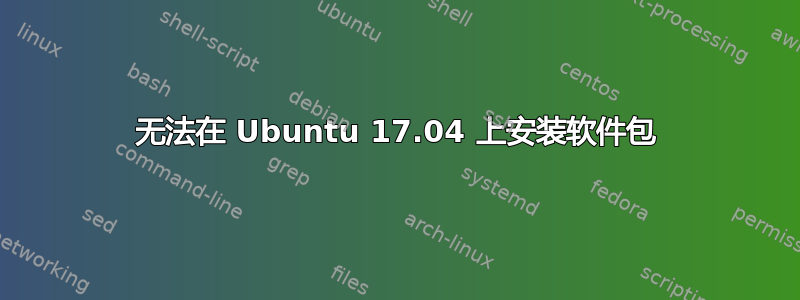
我想dconf-editor在 Ubuntu 17.04 64 位上安装。本教程这表明这应该相当简单 - 运行apt install dconf-editor就足够了。但是它不起作用,而是打印了以下消息:
Reading package lists... Done Building dependency tree Reading state information... Done E: Unable to locate package dconf-editor
包裹怎么了dconf-editor?
额外细节
apt-cache policy dconf-editor返回:N:无法找到软件包 dconf-editor
apt update没有帮助。
答案1
如果你已经rmadison安装,你可以简单地运行:
rmadison dconf-editor | grep zesty
查明这个包是否可用zesty。这是我的输出:
dconf-editor | 3.23.4-0ubuntu1 | zesty/universe | source, amd64, arm64, ...
所以它在那里并且它在universe组件中;要确定您是否有权安装它,请运行:
apt-cache policy dconf-editor
如果你什么也没得到,我猜你的出现了问题sources.list,请运行:
grep "^deb " /etc/apt/sources.list
检查你的sources.list文件;你应该看到如下几行:
deb http://archive.ubuntu.com/ubuntu/ zesty universe
deb http://archive.ubuntu.com/ubuntu/ zesty-updates universe
如果没有,请添加它们,更新您的源;然后安装该程序。
答案2
事实证明,我的/etc/apt/sources.list没有默认存储库 - 它们一定被覆盖了 - 这就是我无法安装任何东西的原因apt。
解决方案是恢复的内容/etc/apt/sources.list:
如果您很幸运的话,那么您会得到一个备份文件
/etc/apt/sources.list.save,您可以从中恢复存储库列表。另外,我发现这个网站可以从头开始生成存储库列表:https://repogen.simplylinux.ch/。
Ravexina 在评论中补充道:
您也可以使用此文件来恢复您的源:
/usr/share/doc/apt/examples/sources.list,只需更改代号并添加您想要的组件。


