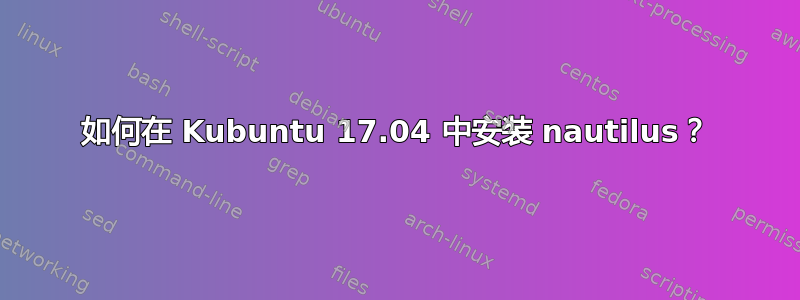
我最近换到了 Kubuntu 17.04,它很棒,但我不喜欢 dolphin(KDE 套件自带的文件管理器),所以我尝试通过以下方式安装 Nautilus
sudo add-apt-repository ppa:gnome3-team/gnome3
sudo apt-get update && sudo apt-get install nautilus
这应该已经安装好了 Nautilus,但是它给了我一个错误
W: The repository 'http://ppa.launchpad.net/docky-core/stable/ubuntu zesty Release' does not have a Release file.
N: Data from such a repository can't be authenticated and is therefore potentially dangerous to use.
N: See apt-secure(8) manpage for repository creation and user configuration details.
E: Failed to fetch http://ppa.launchpad.net/docky-core/stable/ubuntu/dists/zesty/main/binary-amd64/Packages 404 Not Found
E: Some index files failed to download. They have been ignored, or old ones used instead.
这到底是什么意思?我无法在 Kubuntu 17.04 中安装 Nautilus 吗?
答案1
它在默认存储库中可用,因此无需添加任何 PPA。
首先通过运行以下命令删除添加的 PPA:
sudo add-apt-repository --remove ppa:gnome3-team/gnome3
然后使用以下命令从普通存储库安装 Nautilus:
sudo apt install nautilus


