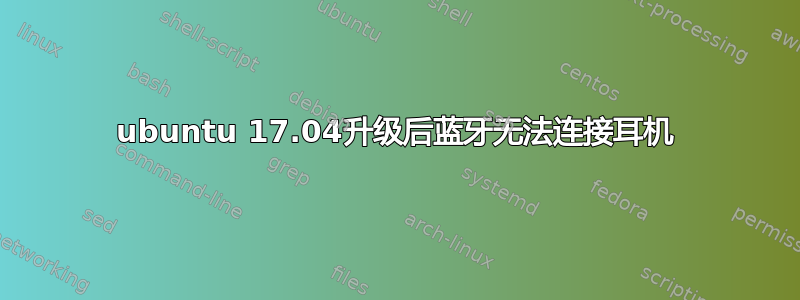
将 dist 升级到 17.04 后,我无法连接任何蓝牙耳机。设备和可发现的设备以及它们正在配对,但连接失败。
通过蓝牙管理器连接失败
fail (/usr/lib/python3/dist-packages/blueman/gui/manager/ManagerDeviceMenu.py:124)
fail org.freedesktop.DBus.Python.blueman.bluez.errors.DBusFailedError: blueman.bluez.errors.DBusFailedError: Protocol not available
/usr/lib/python3/dist-packages/blueman/gui/manager/ManagerProgressbar.py:165: Warning: Source ID 586 was not found when attempting to remove it
GObject.source_remove(self.gsource)
同时跟踪我在蓝牙服务中找到的错误日志
Main PID: 9494 (bluetoothd)
Status: "Running"
Tasks: 1 (limit: 4915)
CGroup: /system.slice/bluetooth.service
└─9494 /usr/lib/bluetooth/bluetoothd
Apr 26 10:24:34 leva bluetoothd[9494]: Starting SDP server
Apr 26 10:24:34 leva bluetoothd[9494]: Bluetooth management interface 1.14 initialized
Apr 26 10:24:34 leva bluetoothd[9494]: Failed to obtain handles for "Service Changed" characteristic
Apr 26 10:24:34 leva bluetoothd[9494]: Sap driver initialization failed.
Apr 26 10:24:34 leva bluetoothd[9494]: sap-server: Operation not permitted (1)
Apr 26 10:57:25 leva bluetoothd[9494]: a2dp-sink profile connect failed for F4:0E:07:63:17:71: Protocol not available
我尝试重新安装所有蓝牙相关软件,但没有帮助。已安装软件包列表
dpkg -l | grep bluetooth
ii blueman 2.0.4-1ubuntu2 amd64 Graphical bluetooth manager
ii bluetooth 5.43-0ubuntu1 all Bluetooth support
ii gnome-bluetooth 3.20.1-1ubuntu1 amd64 GNOME Bluetooth tools
ii indicator-bluetooth 0.0.6+17.04.20170322-0ubuntu1 amd64 System bluetooth indicator.
ii libbluetooth3:amd64 5.43-0ubuntu1 amd64 Library to use the BlueZ Linux Bluetooth stack
ii libgnome-bluetooth13:amd64 3.20.1-1ubuntu1 amd64 GNOME Bluetooth tools - support library
ii pulseaudio-module-bluetooth 1:10.0-1ubuntu2 amd64 Bluetooth module for PulseAudio sound server


