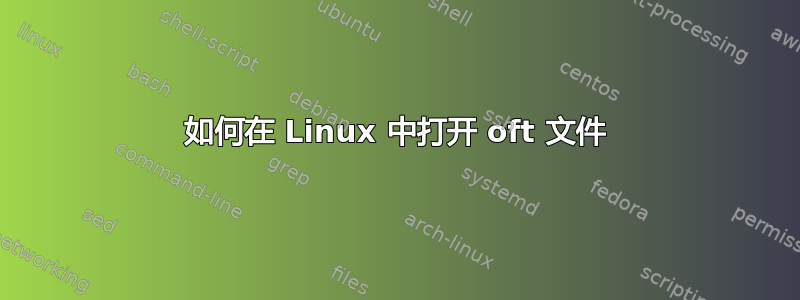
我有一些较旧的(大约 2010 年).oft 文件(似乎是以 MS Outlook 格式存储的邮件),我需要在 Kubuntu 17.04 中打开(或转换并打开)。
有什么建议么?
答案1
不,除了 Outlook 之外没有其他软件可以打开 .oft。
似乎是以 MS Outlook 格式存储的邮件
不,“.oft” 是 Outlook 中用于格式化邮件的模板。不是实际的邮件。邮件(以及联系人等其他个人数据)应该是“.pst”(个人存储表)。
以下是 OFT 的一个例子(使用 VB.net):
' Load the Outlook template (OFT) file in MailMessage's instance
Dim message As MailMessage = MailMessage.Load("invitation to meeting.oft", MessageFormat.Msg)
' Set the sender and recipients information
Dim senderDisplayName As String = "John"
Dim senderEmailAddress As String = "[email protected]"
Dim recipientDisplayName As String = "William"
Dim recipientEmailAddress As String = "[email protected]"
message.Sender = New MailAddress(senderEmailAddress, senderDisplayName)
message.To.Add(New MailAddress(recipientEmailAddress, recipientDisplayName))
message.HtmlBody = message.HtmlBody.Replace("DisplayName", "" & recipientDisplayName & "")
' Set the name, location and time in email body
Dim meetingLocation As String = "" & "Hall 1, Convention Center, New York, USA" & ""
Dim meetingTime As String = "" & "Monday, June 28, 2010" & ""
message.HtmlBody = message.HtmlBody.Replace("MeetingPlace", meetingLocation)
message.HtmlBody = message.HtmlBody.Replace("MeetingTime", meetingTime)
' Send the email or save as MSG and open in Outlook for further editing
Dim client As SmtpClient = New SmtpClient("host", 25, "username", "password")
client.Send(message)
' Save the message in MSG format and open in Office Outlook
Dim msg As MapiMessage = MapiMessage.FromMailMessage(message)
msg.SetMessageFlags(MapiMessageFlags.MSGFLAG_UNSENT)
msg.Save("Invitation.msg")
Process.Start("Invitation.msg")


