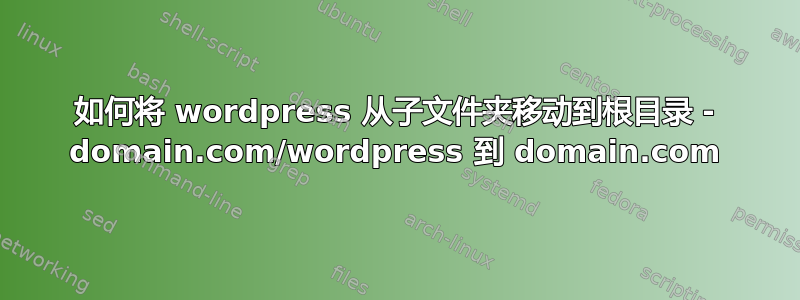
我遵循了本指南YouTube 在我的 Ubuntu 16.04 Linode 服务器上安装 wordpress。当我完成视频指南时,我的 domain.com 地址显示 apache2 默认页面,而 domain.com/wordpress 是主页所在的位置。
我对 Linux 一无所知。我尝试了此设置,因为这是使用 VPS 最便宜的方式。
有人可以指导我如何将我的主页改为 domain.com 而不是 domain.com/wordpress 吗?
我将非常感谢您的帮助。
我解决了这个问题。我在 Linode 中重建,然后使用 Linodes 指南开始,但使用 GoDaddy 指南进行虚拟主机。如果你像我一样在第 5 步卡住了,请按 ESC 然后 :wq!
答案1
你只需要这样做:
cd /var/www/
mv html/wordpress .
rm -r html
mv wordpress html
就这样,你的 wordpress 就安装在 mydomain.com/ 上了
答案2
或者,您可以更改 apache2 的配置。像这样设置网站数据根目录。
移动到文件夹 /etc/apache2/sites-available
cd /etc/apache2/sites-available
以超级用户身份使用文本编辑器打开000-default.conf。我在这里使用了 vim,但您的系统没有安装 vim,您可以使用 nano 文本编辑器,只要在我使用它时将命令 vim 替换为 nano 即可。
sudo vim 000-default.conf
文件看起来像这样。
<VirtualHost *:80>
# The ServerName directive sets the request scheme, hostname and port that
# the server uses to identify itself. This is used when creating
# redirection URLs. In the context of virtual hosts, the ServerName
# specifies what hostname must appear in the request's Host: header to
# match this virtual host. For the default virtual host (this file) this
# value is not decisive as it is used as a last resort host regardless.
# However, you must set it for any further virtual host explicitly.
#ServerName www.example.com
ServerAdmin webmaster@localhost
DocumentRoot /var/www/html
# Error page is just the index telling about the situation of not being connected
ErrorDocument 404 /index.html
# Available loglevels: trace8, ..., trace1, debug, info, notice, warn,
# error, crit, alert, emerg.
# It is also possible to configure the loglevel for particular
# modules, e.g.
#LogLevel info ssl:warn
ErrorLog ${APACHE_LOG_DIR}/error.log
CustomLog ${APACHE_LOG_DIR}/access.log combined
# For most configuration files from conf-available/, which are
# enabled or disabled at a global level, it is possible to
# include a line for only one particular virtual host. For example the
# following line enables the CGI configuration for this host only
# after it has been globally disabled with "a2disconf".
#Include conf-available/serve-cgi-bin.conf
您所要做的就是改变这一行。
DocumentRoot /var/www/html
例如它看起来像这样。
DocumentRoot /var/www/html/WordPress
编辑文件后,必须重新启动 apache。
sudo service apache2 restart
请记住,这样您就可以将 apache 默认数据根目录更改为该文件夹。正确且最佳的方法是为您的 word press 网站设置新的虚拟主机配置。
更好的方法 如果您想这样做,例如如果您希望将来拥有更多站点,您可以这样做。
再次进入文件夹 /etc/apache2/sites-available
cd /etc/apache2/sites-available
以您网站命名的超级用户身份创建新文件并添加到结尾的.conf 例子,
sudo vim MyWordpress.com.conf
在里面写入以下几行,并将所有带有 ** 的文本替换为你的信息。例如INDEX.hmlt 文件的文件路径使用 /var/www/Mywordpress
<VirtualHost *:80>
ServerAdmin webmaster@localhost
ServerName **YOUR DOMAIN OR IP**
ServerAlias **REPEAT YOUR DOMAIN**
DocumentRoot **FILE PATH TO YOUR INDEX.hmlt file**
ErrorLog **FILE PATH TO YOUR error.log file**
CustomLog ${APACHE_LOG_DIR}/access.log combined
</VirtualHost>
保存文件后,您必须运行命令来激活您的站点。替换您的文件名替换为您刚创建的文件的名称。示例www.myFirstSite.com.conf
sudo a2ensite *YOUR FILE NAME*
然后你必须重新启动 apache,然后你就完成了。
sudo service apache2 restart
如果您将来有更多网站同时运行,您可以重复上述过程,您的域名就会指向正确的网站。
如果我能帮助您,请告诉我:) 如需更多信息,请随时询问。
谨致问候,Vis25


