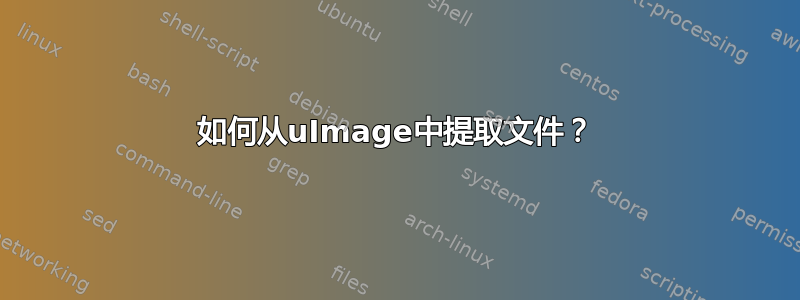
Buildroot 正在为应该运行的嵌入式设备生成映像。这非常有效。在这些映像中,包含 rootfs。
由于一些研究,我想查看生成的文件(例如,应用了 Buildroot 设置的不同压缩模式,现在应检查它们是否正确完成),但我在网络中找不到有用的东西。
据我所知,uImage 和 zImage 之间的区别只是一个小标头,因此 u-boot 能够读取该二进制文件。但我既无法打开 uImage,也无法打开 zImage。
谁能给我提示如何解压缩主机上的这些(u/z)图像?
答案1
mkimage -l uImage
将转储标题中的信息。
tail -c+65 < uImage > out
就会得到内容。
tail -c+65 < uImage | gunzip > out
如果它是 gzip 压缩的,则会得到解压缩。
如果那是 initramfs,您可以执行cpio -t < out或pax < out来列出内容。
如果它是 ramdisk 映像,您可以尝试使用以下命令挂载它:
mount -ro loop out /mnt
file out可以告诉你更多关于它是什么的信息。
答案2
U-Boot 自带dumpimage工具(在 U-Boot 树的工具目录中找到它)
当然它适用于简单图像,但它也支持旧式多图像
$ ~2/tools/dumpimage -l uMulti
Image Name:
Created: Thu Aug 31 19:54:29 2017
Image Type: ARM Linux Multi-File Image (uncompressed)
Data Size: 5678650 Bytes = 5545.56 kB = 5.42 MB
Load Address: 10008000
Entry Point: 10008000
Contents:
Image 0: 5028760 Bytes = 4910.90 kB = 4.80 MB
Image 1: 602111 Bytes = 588.00 kB = 0.57 MB
Image 2: 47762 Bytes = 46.64 kB = 0.05 MB
$ ~2/tools/dumpimage -i uMulti kernel.extracted
$ ~2/tools/dumpimage -i uMulti -p 1 initramfs.extracted
$ ~2/tools/dumpimage -i uMulti -p 2 device-tree.extracted
还没有尝试过新风格的 FIT 图像,但我想它应该可以工作。
答案3
如果里面有多个图像,这里有一个快速bash脚本可以将它们全部提取到文件中image_0,image_1...:
#!/bin/bash
src_file=uImage
declare -ia sizes=( $(mkimage -l "$src_file" |
awk '/^ +Image [0-9]+/ { print $3 }') )
declare -i offset="68+4*${#sizes[@]}"
declare -i size
for i in "${!sizes[@]}"; do
size=${sizes[$i]}
echo "Unpacking image_$i"
dd if="$src_file" of="image_$i" bs=1 skip="$offset" count="$size"
# going to offset of next file while rounding to 4 byte multiple
offset+=$(( size + (4 - size % 4) % 4 ))
done
然后,您需要检查什么是什么(可能是打包的 Linux 内核、包含文件的存档、设备树……)。file和binwalk(http://binwalk.org/)可能会有所帮助。
答案4
7z对我来说“只是有效”,尽管这可能特定于 OpenWRT 和 SquashFS。我尝试过基于OpenWRT 论坛上的评论。
$ file image.bin
image.bin: u-boot legacy uImage, OpenWrt fullimage, Linux/MIPS, Multi-File Image (Not compressed), 11334834 bytes, Mon Apr 12 09:59:28 2021, Load Address: 00000000, Entry Point: 00000000, Header CRC: 0XDFDE3FF5, Data CRC: 0X7704142B
$ 7z x image.bin
7-Zip [64] 17.04 : Copyright (c) 1999-2021 Igor Pavlov : 2017-08-28
p7zip Version 17.04 (locale=en_US.UTF-8,Utf16=on,HugeFiles=on,64 bits,16 CPUs x64)
Scanning the drive for archives:
1 file, 11334898 bytes (11 MiB)
Extracting archive: image.bin
--
Path = image.bin
Type = SquashFS
Offset = 2097224
Physical Size = 9237674
Headers Size = 47040
File System = SquashFS 4.0
Method = XZ
Cluster Size = 262144
Big-endian = -
Created = 2021-04-12 04:59:26
Characteristics = DUPLICATES_REMOVED EXPORTABLE 0x600
Code Page = UTF-8
Everything is Ok
Folders: 145
Files: 2518
Size: 36789620
Compressed: 11334898


