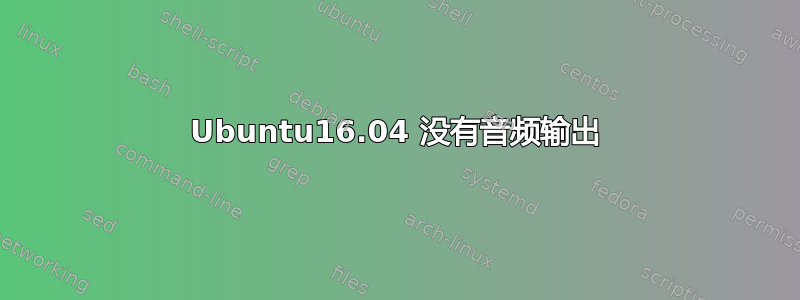
我是 Ubuntu 新手,最近在 XPS13 上安装了 Ubuntu 16.04。一开始运行良好,但今天我发现没有音频输出,耳机和笔记本电脑扬声器都没有。我在论坛上尝试了几种方法,例如重新安装alsa-base和pulseaudio,但情况似乎变得更糟,甚至顶部栏上的声音图标都消失了。现在设置→声音它看起来像这样:
图片中的第一行似乎是我通过 HDMI 连接的外接屏幕的信息。
$ lspci -nnk | grep -A2 Audio
00:03.0 Audio device [0403]: Intel Corporation Broadwell-U Audio Controller [8086:160c] (rev 09)
Subsystem: Dell Broadwell-U Audio Controller [1028:0665]
Kernel driver in use: snd_hda_intel
Kernel modules: snd_hda_intel
--
00:1b.0 Audio device [0403]: Intel Corporation Wildcat Point-LP High Definition Audio Controller [8086:9ca0] (rev 03)
Subsystem: Dell Wildcat Point-LP High Definition Audio Controller [1028:0665]
Kernel driver in use: snd_hda_intel
Kernel modules: snd_hda_intel
$ aplay -l
**** List of PLAYBACK Hardware Devices ****
card 0: HDMI [HDA Intel HDMI], device 3: HDMI 0 [HDMI 0]
Subdevices: 1/1
Subdevice #0: subdevice #0
card 0: HDMI [HDA Intel HDMI], device 7: HDMI 1 [HDMI 1]
Subdevices: 1/1
Subdevice #0: subdevice #0
card 0: HDMI [HDA Intel HDMI], device 8: HDMI 2 [HDMI 2]
Subdevices: 1/1
Subdevice #0: subdevice #0
card 1: PCH [HDA Intel PCH], device 0: ALC3263 Analog [ALC3263 Analog]
Subdevices: 1/1
Subdevice #0: subdevice #0
pactl list short sinks
0 alsa_output.pci-0000_00_03.0.hdmi-surround71 module-alsa-card.c s16le 8ch 44100Hz SUSPENDED
1 alsa_output.pci-0000_00_1b.0.analog-stereo module-alsa-card.c s16le 2ch 44100Hz SUSPENDED
有关水槽#1的更多信息:
State: SUSPENDED
Name: alsa_output.pci-0000_00_1b.0.analog-stereo
Description: Built-in Audio Analog Stereo
Driver: module-alsa-card.c
Sample Specification: s16le 2ch 44100Hz
Channel Map: front-left,front-right
Owner Module: 7
Mute: yes
Volume: front-left: 21845 / 33% / -28.63 dB, front-right: 21845 / 33% / -28.63 dB
balance 0.00
Base Volume: 65536 / 100% / 0.00 dB
Monitor Source: alsa_output.pci-0000_00_1b.0.analog-stereo.monitor
Latency: 0 usec, configured 0 usec
Flags: HARDWARE HW_MUTE_CTRL HW_VOLUME_CTRL DECIBEL_VOLUME LATENCY
Properties:
alsa.resolution_bits = "16"
device.api = "alsa"
device.class = "sound"
alsa.class = "generic"
alsa.subclass = "generic-mix"
alsa.name = "ALC3263 Analog"
alsa.id = "ALC3263 Analog"
alsa.subdevice = "0"
alsa.subdevice_name = "subdevice #0"
alsa.device = "0"
alsa.card = "1"
alsa.card_name = "HDA Intel PCH"
alsa.long_card_name = "HDA Intel PCH at 0xf7418000 irq 49"
alsa.driver_name = "snd_hda_intel"
device.bus_path = "pci-0000:00:1b.0"
sysfs.path = "/devices/pci0000:00/0000:00:1b.0/sound/card1"
device.bus = "pci"
device.vendor.id = "8086"
device.vendor.name = "Intel Corporation"
device.product.id = "9ca0"
device.product.name = "Wildcat Point-LP High Definition Audio Controller"
device.form_factor = "internal"
device.string = "front:1"
device.buffering.buffer_size = "65536"
device.buffering.fragment_size = "32768"
device.access_mode = "mmap+timer"
device.profile.name = "analog-stereo"
device.profile.description = "Analog Stereo"
device.description = "Built-in Audio Analog Stereo"
alsa.mixer_name = "Realtek ALC3263"
alsa.components = "HDA:10ec0288,10280665,00100003"
module-udev-detect.discovered = "1"
device.icon_name = "audio-card-pci"
Ports:
analog-output-speaker: Speakers (priority: 10000)
analog-output-headphones: Headphones (priority: 9000, not available)
Active Port: analog-output-speaker
Formats:
pcm
我切换到 Windows 系统,音频也无法工作,我的声卡是否因 HDMI 热插拔而损坏?
我重新安装了 Windows,它可以正常工作,但我仍然不知道发生了什么。




