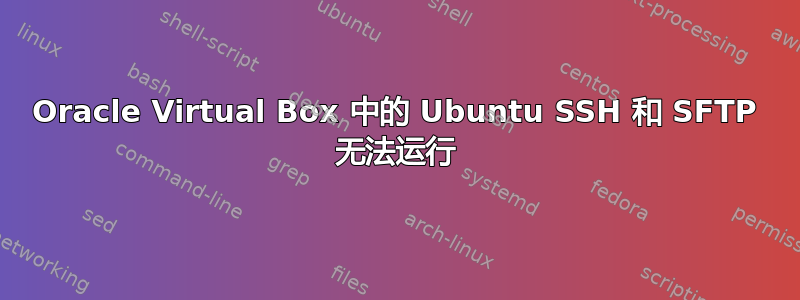
我的 ubuntu 16 安装在 Windows 7 Oracle 虚拟盒中,但是当我尝试与 putty 通信时,它显示网络错误。尝试与命令提示符通信,它显示超时。请提供您的输入。
Response:C:\Users\a591470>ping 10.0.2.225
Pinging 10.0.2.225 with 32 bytes of data:
Request timed out.
Request timed out.
Request timed out.
Ping statistics for 10.0.2.225:
Packets: Sent = 3, Received = 0, Lost = 3 (100% loss),
答案1
问题在于在 Virtualbox 中使用 NAT 作为网卡。使用 NAT 无法访问虚拟盒操作系统。
有两种解决方案:
如果您有两个网卡(例如有线网卡、无线网卡),并且都连接到您的 LAN,那么您可以将 VirtualBox 中的网络适配器更改为桥接模式并选择其中一个网卡。
第二种解决方案(我特别使用)是在 Ubuntu 上安装 Haguichi,在 Windows 上安装 Hamachi。创建一个新网络并将两者连接到同一网络,并使用此虚拟网络提供的 IP。



