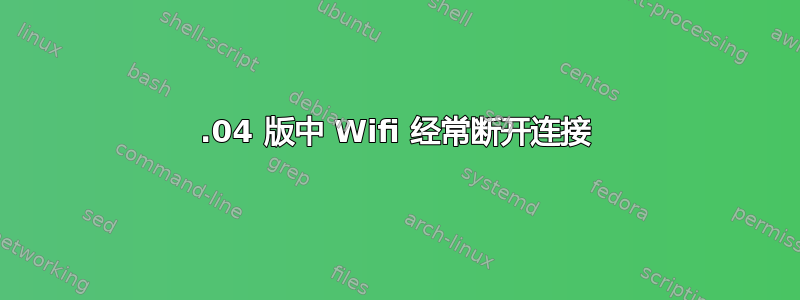
我知道有千万个关于 wifi 的问题,但我似乎找不到任何可以解决我的问题的方法,Ubuntu 和返回 Windows 之间的界限取决于解决这个问题。所以,对重复的内容表示歉意,但这是最后的努力。
与其他人的情况类似,我的 wifi 信号非常弱,经常断线,而且如果我断开连接并立即重新连接,但只是片刻,似乎连接就很好了。
这是的输出lspci:
00:00.0 Host bridge: Intel Corporation Broadwell-U Host Bridge -OPI (rev 09)
00:02.0 VGA compatible controller: Intel Corporation Broadwell-U Integrated Graphics (rev 09)
00:03.0 Audio device: Intel Corporation Broadwell-U Audio Controller (rev 09)
00:14.0 USB controller: Intel Corporation Wildcat Point-LP USB xHCI Controller (rev 03)
00:16.0 Communication controller: Intel Corporation Wildcat Point-LP MEI Controller #1 (rev 03)
00:19.0 Ethernet controller: Intel Corporation Ethernet Connection (3) I218-V (rev 03)
00:1b.0 Audio device: Intel Corporation Wildcat Point-LP High Definition Audio Controller (rev 03)
00:1c.0 PCI bridge: Intel Corporation Wildcat Point-LP PCI Express Root Port #6 (rev e3)
00:1c.1 PCI bridge: Intel Corporation Wildcat Point-LP PCI Express Root Port #3 (rev e3)
00:1d.0 USB controller: Intel Corporation Wildcat Point-LP USB EHCI Controller (rev 03)
00:1f.0 ISA bridge: Intel Corporation Wildcat Point-LP LPC Controller (rev 03)
00:1f.2 SATA controller: Intel Corporation Wildcat Point-LP SATA Controller [AHCI Mode] (rev 03)
00:1f.3 SMBus: Intel Corporation Wildcat Point-LP SMBus Controller (rev 03)
00:1f.6 Signal processing controller: Intel Corporation Wildcat Point-LP Thermal Management Controller (rev 03)
02:00.0 Unassigned class [ff00]: Realtek Semiconductor Co., Ltd. RTS5227 PCI Express Card Reader (rev 01)
03:00.0 Network controller: Intel Corporation Wireless 7265 (rev 59)
输出lshw -C network:
*-network
description: Ethernet interface
product: Ethernet Connection (3) I218-V
vendor: Intel Corporation
physical id: 19
bus info: pci@0000:00:19.0
logical name: enp0s25
version: 03
serial: 68:f7:28:f6:68:ca
capacity: 1Gbit/s
width: 32 bits
clock: 33MHz
capabilities: pm msi bus_master cap_list ethernet physical tp 10bt 10bt-fd 100bt 100bt-fd 1000bt-fd autonegotiation
configuration: autonegotiation=on broadcast=yes driver=e1000e driverversion=3.2.6-k firmware=0.2-3 latency=0 link=no multicast=yes port=twisted pair
resources: irq:48 memory:f1200000-f121ffff memory:f123e000-f123efff ioport:3080(size=32)
*-network
description: Wireless interface
product: Wireless 7265
vendor: Intel Corporation
physical id: 0
bus info: pci@0000:03:00.0
logical name: wlp3s0
version: 59
serial: 5c:e0:c5:b2:bc:ae
width: 64 bits
clock: 33MHz
capabilities: pm msi pciexpress bus_master cap_list ethernet physical wireless
configuration: broadcast=yes driver=iwlwifi driverversion=4.8.0-52-generic firmware=22.391740.0 ip=192.168.1.31 latency=0 link=yes multicast=yes wireless=IEEE 802.11
resources: irq:47 memory:f1000000-f1001fff
编辑:输出dmesg:
[ 3758.071805] wlp3s0: associated
[ 3878.074757] wlp3s0: disconnect from AP ac:9e:17:95:dd:e8 for new auth to ac:9e:17:93:bb:20
[ 3878.094362] wlp3s0: authenticate with ac:9e:17:93:bb:20
[ 3878.098822] wlp3s0: send auth to ac:9e:17:93:bb:20 (try 1/3)
[ 3878.100825] wlp3s0: authenticated
[ 3878.103927] wlp3s0: associate with ac:9e:17:93:bb:20 (try 1/3)
[ 3878.111295] wlp3s0: RX AssocResp from ac:9e:17:93:bb:20 (capab=0x1411 status=0 aid=7)
[ 3878.112788] wlp3s0: associated
[ 3997.968277] wlp3s0: disconnect from AP ac:9e:17:93:bb:20 for new auth to ac:9e:17:95:dd:e8
[ 3997.978354] wlp3s0: authenticate with ac:9e:17:95:dd:e8
[ 3997.982613] wlp3s0: send auth to ac:9e:17:95:dd:e8 (try 1/3)
[ 3997.986793] wlp3s0: authenticated
[ 3997.991208] wlp3s0: associate with ac:9e:17:95:dd:e8 (try 1/3)
[ 3997.995097] wlp3s0: RX AssocResp from ac:9e:17:95:dd:e8 (capab=0x1411 status=0 aid=2)
[ 3997.996529] wlp3s0: associated
[ 4108.620415] perf: interrupt took too long (3237 > 3218), lowering kernel.perf_event_max_sample_rate to 61750
我忘记了其他命令是否相关,因此请在评论中告诉我,我会进行编辑。
非常感谢您的帮助。我真的不想回到 Windows,但我需要能用的互联网。


