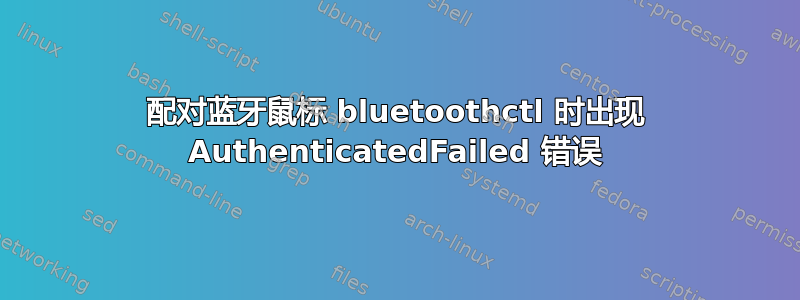
我整天都在做这件事,但毫无进展。我试图在 Ubuntu Gnome 16.04 上配对我的 Logitech MX Master(蓝牙鼠标)。鼠标出现在 gnome 的蓝牙设置面板中,但尝试配对根本不起作用,没有错误消息。
使用bluetoothctl我做的:
scan on
agent on
<device appears>
scan off
pair <mac address>
Attempting to pair with <mac address>
[CHG] Device <mac address> Connected: yes
Failed to pair: org.bluez.Error.AuthenticationFailed
[CHG] Device <mac address> Connected: no
我不知所措。我尝试了谷歌搜索的所有方法。似乎也没有太多关于org.bluez.Error.AuthenticationFailed错误消息的信息。没有提示输入 PIN 码,只是在不到一秒钟的时间内出现这 3 条消息就失败了。
我尝试sspmode在蓝牙控制器上进行设置,hciconfig但没有成功。
最烦人的是它在过去几天里一直运行正常,没有任何问题。


