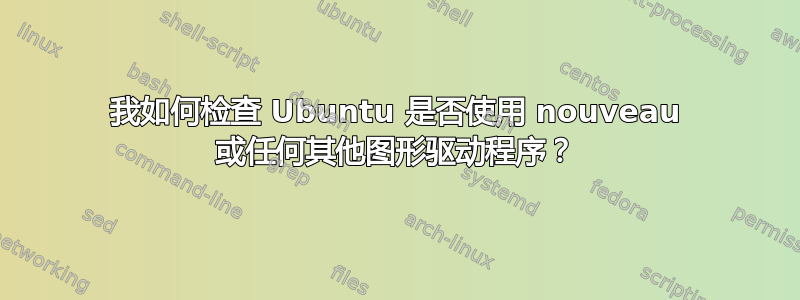
因为我有 4 个 GPU
$ lspci | grep VGA
02:00.0 VGA compatible controller: NVIDIA Corporation GM200 [GeForce GTX TITAN X] (rev a1)
03:00.0 VGA compatible controller: NVIDIA Corporation GM200 [GeForce GTX TITAN X] (rev a1)
83:00.0 VGA compatible controller: NVIDIA Corporation GM200 [GeForce GTX TITAN X] (rev a1)
84:00.0 VGA compatible controller: NVIDIA Corporation GM200 [GeForce GTX TITAN X] (rev a1)
以下是/etc/X11/xorg.conf.failsafe
$ cat /etc/X11/xorg.conf.failsafe
Section "Device"
Identifier "Configured Video Device"
Driver "vesa"
EndSection
Section "Monitor"
Identifier "Configured Monitor"
EndSection
Section "Screen"
Identifier "Default Screen"
Monitor "Configured Monitor"
Device
"Configured Video Device"
EndSection
我的问题是这台机器当前使用的是什么图形驱动程序?
答案1
读取 /var/log 中的日志文件。查找类似 Xorg.0.log 的名称,它将显示驱动程序。需要 root 权限或 sudo 才能读取。
在终端中运行的其他想法:
- 终端中的 lspci 将显示您是否拥有 nvidia 卡,并且
- /sbin/lsmod 将显示内核模块
这些可能首先需要 sudo。


