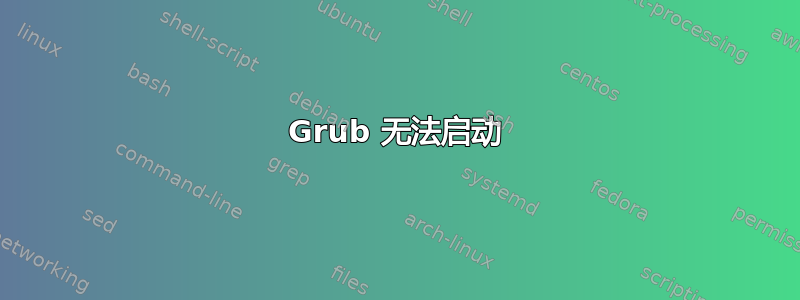
我的 sda2 上有一个 Windows 10。今天我尝试在 sda7 上安装 Ubuntu 16.04。我将 sda6 设置为启动分区。
安装完成后,系统启动到 Windows 10。我启动到 Ubuntu Live 版本并将启动分区设置为活动分区。之后系统没有检测到任何可启动设备。
我应该怎么做才能让系统启动到 grub?以下是 fdisk -l 的输出:
Disk /dev/sda: 931.5 GiB, 1000204886016 bytes, 1953525168 sectors
Units: sectors of 1 * 512 = 512 bytes
Sector size (logical/physical): 512 bytes / 4096 bytes
I/O size (minimum/optimal): 4096 bytes / 4096 bytes
Disklabel type: dos
Disk identifier: 0xd9fa2484
Device Boot Start End Sectors Size Id Type
/dev/sda1 2048 1026047 1024000 500M 7 HPFS/NTFS/exFAT
/dev/sda2 1026048 695230463 694204416 331G 7 HPFS/NTFS/exFAT
/dev/sda3 695230464 1114660863 419430400 200G 7 HPFS/NTFS/exFAT
/dev/sda4 1114662910 1953523711 838860802 400G f W95 Ext'd (LBA)
/dev/sda5 1114662912 1338780099 224117188 106.9G 7 HPFS/NTFS/exFAT
/dev/sda6 * 1338782148 1349265407 10483260 5G 83 Linux
/dev/sda7 1349267456 1534093311 184825856 88.1G 83 Linux
/dev/sda8 1534095360 1930083641 395988282 188.8G 7 HPFS/NTFS/exFAT
/dev/sda9 1930084352 1937989631 7905280 3.8G 83 Linux
/dev/sda10 1937991680 1953523711 15532032 7.4G 82 Linux swap / Solaris
Partition 4 does not start on physical sector boundary.
Partition 6 does not start on physical sector boundary.
答案1
您正在启动 Legacy(MBR) 还是 EFI?
传统启动使用 CMS 寻址。启动分区必须在前 15G 内。Grub 通过挂载分区来规避此限制。将 grub 安装到 MBR 而不是分区。例如 /sda 而不是 /sda6。注意:某些 Windows 更新可能会将 Windows 引导加载程序放回 MBR。


