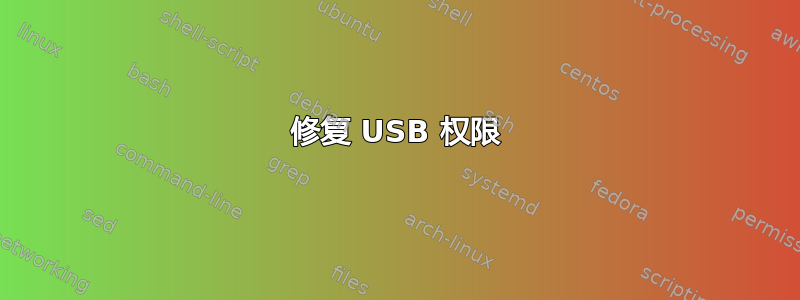
在获得每个人都应该拥有的普通用户帐户后,我决定安装我的 USB 棒并移动一些东西。然后,结果发现 USB 权限被搞乱了(不知何故);我无法写入或执行/media/usbxyz。这意味着我无法卸载我的 USB 棒。应该使用什么权限创建用户?
编辑:有人要求mount和id,因此在这里。
***:~/Desktop> mount
sysfs on /sys type sysfs (rw,nosuid,nodev,noexec,relatime)
proc on /proc type proc (rw,nosuid,nodev,noexec,relatime)
udev on /dev type devtmpfs (rw,nosuid,relatime,size=2001728k,nr_inodes=500432,mode=755)
devpts on /dev/pts type devpts (rw,nosuid,noexec,relatime,gid=5,mode=620,ptmxmode=000)
tmpfs on /run type tmpfs (rw,nosuid,noexec,relatime,size=404388k,mode=755)
/dev/sda2 on / type xfs (rw,relatime,attr2,inode64,noquota)
securityfs on /sys/kernel/security type securityfs (rw,nosuid,nodev,noexec,relatime)
tmpfs on /dev/shm type tmpfs (rw,nosuid,nodev)
tmpfs on /run/lock type tmpfs (rw,nosuid,nodev,noexec,relatime,size=5120k)
tmpfs on /sys/fs/cgroup type tmpfs (rw,mode=755)
cgroup on /sys/fs/cgroup/systemd type cgroup (rw,nosuid,nodev,noexec,relatime,xattr,release_agent=/lib/systemd/systemd-cgroups-agent,name=systemd)
pstore on /sys/fs/pstore type pstore (rw,nosuid,nodev,noexec,relatime)
cgroup on /sys/fs/cgroup/memory type cgroup (rw,nosuid,nodev,noexec,relatime,memory)
cgroup on /sys/fs/cgroup/net_cls,net_prio type cgroup (rw,nosuid,nodev,noexec,relatime,net_cls,net_prio)
cgroup on /sys/fs/cgroup/hugetlb type cgroup (rw,nosuid,nodev,noexec,relatime,hugetlb,release_agent=/run/cgmanager/agents/cgm-release-agent.hugetlb)
cgroup on /sys/fs/cgroup/blkio type cgroup (rw,nosuid,nodev,noexec,relatime,blkio)
cgroup on /sys/fs/cgroup/devices type cgroup (rw,nosuid,nodev,noexec,relatime,devices)
cgroup on /sys/fs/cgroup/freezer type cgroup (rw,nosuid,nodev,noexec,relatime,freezer)
cgroup on /sys/fs/cgroup/cpu,cpuacct type cgroup (rw,nosuid,nodev,noexec,relatime,cpu,cpuacct)
cgroup on /sys/fs/cgroup/pids type cgroup (rw,nosuid,nodev,noexec,relatime,pids,release_agent=/run/cgmanager/agents/cgm-release-agent.pids)
cgroup on /sys/fs/cgroup/cpuset type cgroup (rw,nosuid,nodev,noexec,relatime,cpuset,clone_children)
cgroup on /sys/fs/cgroup/perf_event type cgroup (rw,nosuid,nodev,noexec,relatime,perf_event,release_agent=/run/cgmanager/agents/cgm-release-agent.perf_event)
systemd-1 on /proc/sys/fs/binfmt_misc type autofs (rw,relatime,fd=33,pgrp=1,timeout=0,minproto=5,maxproto=5,direct)
mqueue on /dev/mqueue type mqueue (rw,relatime)
debugfs on /sys/kernel/debug type debugfs (rw,relatime)
hugetlbfs on /dev/hugepages type hugetlbfs (rw,relatime)
fusectl on /sys/fs/fuse/connections type fusectl (rw,relatime)
binfmt_misc on /proc/sys/fs/binfmt_misc type binfmt_misc (rw,relatime)
cgmfs on /run/cgmanager/fs type tmpfs (rw,relatime,size=100k,mode=755)
tmpfs on /run/user/1001 type tmpfs (rw,nosuid,nodev,relatime,size=404388k,mode=700,uid=1001,gid=1000)
gvfsd-fuse on /run/user/1001/gvfs type fuse.gvfsd-fuse (rw,nosuid,nodev,relatime,user_id=1001,group_id=1000)`
***:~/Desktop> id
uid=1001(***) gid=1000(***) groups=1000(***)
答案1
您似乎遇到了两个不同的问题。
首先是挂载:mount/umount命令需要 root 权限,但作为用户,您通常不会使用它。Ubuntu 已配置并安装了 udisks2。因此,您只需在文件管理器中单击磁盘,它就会被挂载。如果您坚持使用命令行,您可以使用udisksctl mount --block-device /dev/sdxn (您不需要指向目录,因为udisks2配置为使用特定目录,通常是/media/username)。
存储棒上的权限问题很可能是因为整个存储棒由 root 拥有。这种情况发生在文件系统刚创建时;例如sudo mkfs.ext4 /dev/sdxn,在挂载它之后,您将获得一个由 root 拥有的空目录。
只需运行类似的命令sudo chown -R youruser:youruser /media/youruser/yourusbdrive即可修复它。


