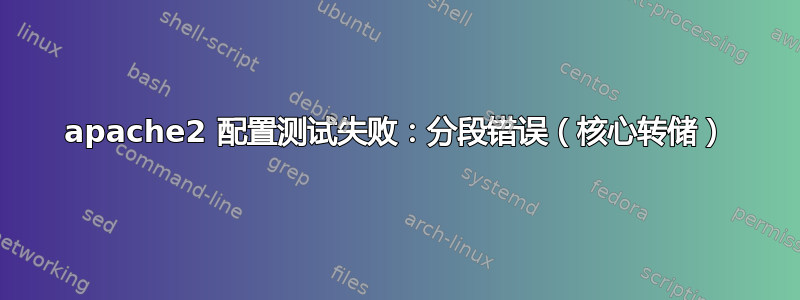
每次我重新启动 apache2 时,终端输出如下:
* Restarting web server apache2 [fail]
* The apache2 configtest failed.
Output of config test was:
Segmentation fault (core dumped)
Action 'configtest' failed.
The Apache error log may have more information.
如何解决这个问题呢?
答案1
我已经使用此命令成功解决了这个问题:sudo a2dismod php7.0然后我重新启动 apache2,它就可以正常工作。
答案2
在我将 MySQL 从 5.5.55 升级到 5.7.x 后,发生了这种情况。不确定这是否相关,但从我的经验来看,将 PHP 升级到 7 并将 MySQL 升级到 5.7 或更高版本并让所有内容很好地协同工作并不总是那么简单。
无论如何..我这样做了:
a2dismod php7.0 //now it tells me to restart
service apache2 restart //it worked! But I want php7.0
//let's try and get it back
a2enmod php7.0 //oops, get this message: `ERROR: Module php5 is enabled - cannot proceed due to conflicts. It needs to be disabled first!`
a2dismod php5 //I don't need this for any of my sites
service apache2 restart
a2enmod php7.0 //it works with no errors indicated
service apache2 restart //and, we're good to go!
答案3
对我来说,它有助于删除
php5.conf
在 中同时../mods-enabled/
有php7.conf和。php5.conf../mods-enabled/
我在 Ubuntu 16 上使用 php7.0,并且安装了 php5.3,phpbrew但是关闭了...
答案4
我知道有点晚了,但这取决于我的情况,因为启用了两个 php 版本。您可以通过a2query -m命令检查启用的模块并禁用不需要的 php 版本。例如对我来说是 php7.4:sudo a2dismod php7.4


