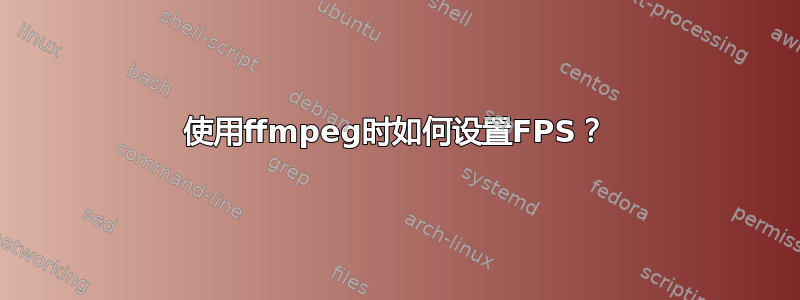
我正在尝试将我的 CCTV 流保存为 300 秒的片段,FPS 为 7。这是我的命令:
ffmpeg -r 7 -i rtsp://192.168.1.100/...stream=0.sdp -acodec aac -strict -2 -vcodec copy -f segment -segment_time 300 -segment_format mp4 "mon1-%03d.mp4"
输出文件似乎不遵守“-r 7”命令(对于 FPS = 7)。有人知道如何设置输出的 FPS 吗?
答案1
可能你的问题是 ffmpeg 的版本。
我在使用以下命令时遇到了同样的错误:
$ ffmpeg -i 'inputstream' -r 'Nframerate' -vcodec copy -acodec copy -t 'Xseconds' -y 'outputfile.avi'
输出文件始终具有 30 fps,但仅限于我的 raspberry pi 3,而不是在我的 PC 上,这是在我的 PC 上从 Ubuntu 17.04 的 repos 中为我工作的版本:
$ ffmpeg --help
ffmpeg version 3.2.4-1build2 Copyright (c) 2000-2017 the ffmpeg developers
built with gcc 6.3.0 (Ubuntu 6.3.0-8ubuntu1) 20170221....
在 raspberry pi 3 中,repos 中没有 ffmpeg 但有 avconv:
$ avconv --help
avconv version 11.9-6:11.9-1~deb8u1+rpi1, Copyright (c) 2000-2017 the Libav developers
built on Apr 26 2017 06:57:28 with gcc 4.9.2 (Raspbian 4.9.2-10)...
所以我在我的树莓派中手动编译并安装了 ffmpeg:
因此:从https://www.ffmpeg.org/download.html
$ ./configure
$ make -j4 #in rpi3 there are 4 threads
$ sudo make install
现在ffmpeg的版本是新的:即
$ ffmpeg --help
ffmpeg version 3.3.2 Copyright (c) 2000-2017 the FFmpeg developers
built with gcc 4.9.2 (Raspbian 4.9.2-10)...
并且不存在与帧速率相关的错误。


