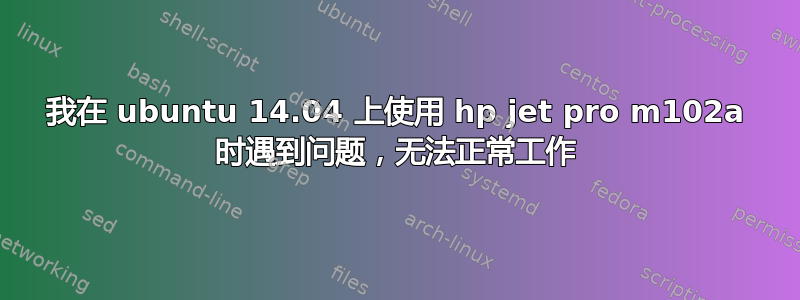
我在 ubuntu 14.04 上使用 hp jet pro m102a 时遇到问题,即使我安装了最新版本的 hplip 3.17.6 也无法正常工作,驱动程序也显示了,但当我打印测试页时,它什么都没有打印出来,如果您能帮助我,我将不胜感激!谢谢!
答案1
步骤1:下载最新的 hplip 驱动程序https://developers.hp.com/hp-linux-imaging-and-printing它将带您进入下载页面,您需要在该页面选择您的发行版。
第2步:下载后,打开终端并输入,
$ cd ~/Downloads/
$ chmod +x [downloaded file name].run
$ ./[downloaded file name].run
步骤3:按照屏幕上的说明进行操作。


