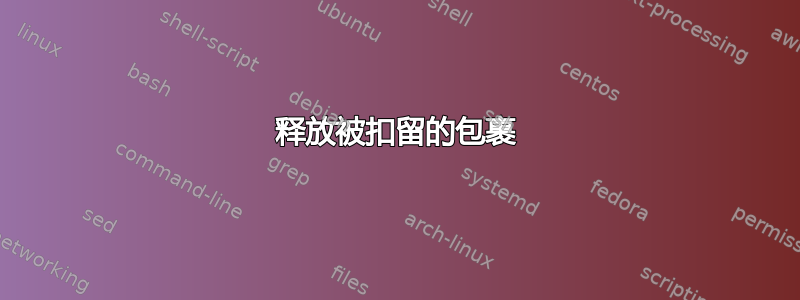
恐怕我的gcc软件包没有更新(Xubuntu 16.04 上的版本 4.9.3)。我猜可能是其他人或我自己错误地将其配置为阻止自己,但我不知道该由谁来释放该锁定。
我知道它似乎没有在synaptic包管理器界面中被锁定,所以一定是通过其他方式完成的。
你们能帮我解决这个问题吗?还有哪些其他方法可以安装和保留过期的软件包?
输出gcc -v(所有那行“配置为”看起来很可疑,但我真的不明白)
Using built-in specs.
COLLECT_GCC=gcc
COLLECT_LTO_WRAPPER=/usr/lib/gcc/x86_64-linux-gnu/4.9/lto-wrapper
Target: x86_64-linux-gnu
Configured with: ../src/configure -v --with-pkgversion='Ubuntu 4.9.3-13ubuntu2' --with-bugurl=file:///usr/share/doc/gcc-4.9/README.Bugs --enable-languages=c,c++,java,go,d,fortran,objc,obj-c++ --prefix=/usr --program-suffix=-4.9 --enable-shared --enable-linker-build-id --libexecdir=/usr/lib --without-included-gettext --enable-threads=posix --with-gxx-include-dir=/usr/include/c++/4.9 --libdir=/usr/lib --enable-nls --with-sysroot=/ --enable-clocale=gnu --enable-libstdcxx-debug --enable-libstdcxx-time=yes --enable-gnu-unique-object --disable-vtable-verify --enable-plugin --with-system-zlib --disable-browser-plugin --enable-java-awt=gtk --enable-gtk-cairo --with-java-home=/usr/lib/jvm/java-1.5.0-gcj-4.9-amd64/jre --enable-java-home --with-jvm-root-dir=/usr/lib/jvm/java-1.5.0-gcj-4.9-amd64 --with-jvm-jar-dir=/usr/lib/jvm-exports/java-1.5.0-gcj-4.9-amd64 --with-arch-directory=amd64 --with-ecj-jar=/usr/share/java/eclipse-ecj.jar --enable-objc-gc --enable-multiarch --disable-werror --with-arch-32=i686 --with-abi=m64 --with-multilib-list=m32,m64,mx32 --enable-multilib --with-tune=generic --enable-checking=release --build=x86_64-linux-gnu --host=x86_64-linux-gnu --target=x86_64-linux-gnu
Thread model: posix
gcc version 4.9.3 (Ubuntu 4.9.3-13ubuntu2)
编辑:
apt-mark showhold没有输出(空)
grep "^deb " /etc/apt/sources.list输出:
deb http://us.archive.ubuntu.com/ubuntu/ xenial main restricted
deb http://us.archive.ubuntu.com/ubuntu/ xenial-updates main
restricted
deb http://us.archive.ubuntu.com/ubuntu/ xenial universe
deb http://us.archive.ubuntu.com/ubuntu/ xenial-updates universe
deb http://us.archive.ubuntu.com/ubuntu/ xenial multiverse
deb http://us.archive.ubuntu.com/ubuntu/ xenial-updates multiverse
deb http://us.archive.ubuntu.com/ubuntu/ xenial-backports main
restricted universe multiverse
deb http://us.archive.ubuntu.com/ubuntu/ xenial-security main
restricted
deb http://us.archive.ubuntu.com/ubuntu/ xenial-security universe
deb http://us.archive.ubuntu.com/ubuntu/ xenial-security multiverse
apt-cache policy gcc输出:
gcc:
Installed: 4:5.3.1-1ubuntu1
Candidate: 4:5.3.1-1ubuntu1
Version table:
*** 4:5.3.1-1ubuntu1 500
500 http://us.archive.ubuntu.com/ubuntu xenial/main amd64 Packages
100 /var/lib/dpkg/status
which gcc:/usr/bin/gcc
whereis gcc:
gcc: /usr/bin/gcc /usr/lib/gcc /usr/share/man/man1/gcc.1.gz
/usr/bin/gcc -v |& tail -1(我不明白这句话与其他的有何矛盾,该如何解释?)
gcc version 5.4.0 20160609 (Ubuntu 5.4.0-6ubuntu1~16.04.4)
update-alternatives --list gcc:
/usr/bin/gcc-4.9
/usr/bin/gcc-5
答案1
楼主自己也发现了
sudo update-alterantives --config gcc
允许他们选择不同的默认gcc版本。


