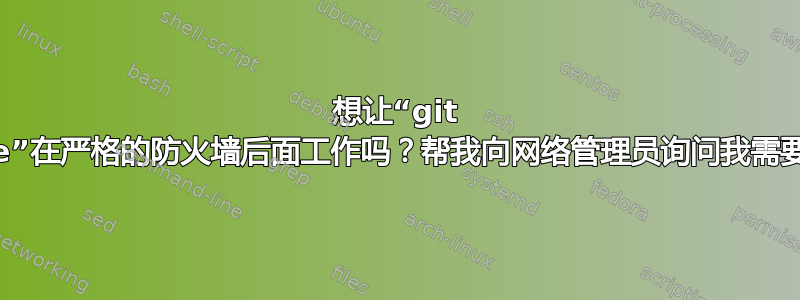
最终目标是使此命令起作用:
git clone https://github.com/ablab/quast.git
网络管理员说这些是开放的:
请注意目标 IP 为:
host1.github.com 192.30.253.112 host2.github.com 192.30.253.113 security1.ubuntu.com 91.189.91.26 security2.ubuntu.com 91.189.91.23 security3.ubuntu.com 91.189.88.149 security4.ubuntu.com 91.189.88.152 security5.ubuntu.com 91.189.88.162 security6.ubuntu.com 91.189.88.161另请注意,允许的服务包括:
NAME PORT -------------- --------- l_tcp_9418 9418 service-http 80 ssh 22
我已经完成了故障排除。Ping 工作正常,wget google.com 不起作用,因为我没有明确打开它。我尝试打开与 github 的连接,但显然我遗漏了一些东西,否则“git clone”就可以正常工作。有什么帮助吗?
=======================================
TESTING ping google.com
=======================================
PING google.com (172.217.6.110) 56(84) bytes of data.
64 bytes from ord37s03-in-f14.1e100.net (172.217.6.110): icmp_seq=1 ttl=53 time=8.05 ms
64 bytes from ord37s03-in-f14.1e100.net (172.217.6.110): icmp_seq=2 ttl=53 time=8.00 ms
64 bytes from ord37s03-in-f14.1e100.net (172.217.6.110): icmp_seq=3 ttl=53 time=8.02 ms
#=======================================
# TESTING ping github.com
#=======================================
PING github.com (192.30.253.113) 56(84) bytes of data.
64 bytes from 192.30.253.113: icmp_seq=1 ttl=48 time=29.9 ms
64 bytes from 192.30.253.113: icmp_seq=2 ttl=48 time=30.0 ms
64 bytes from 192.30.253.113: icmp_seq=3 ttl=48 time=30.0 ms
#=======================================
# TESTING wget google.com
#=======================================
--2017-07-11 07:13:14-- http://google.com/
Resolving google.com (google.com)... 172.217.6.110, 2607:f8b0:4009:812::200e
Connecting to google.com (google.com)|172.217.6.110|:80...
#=======================================
# TESTING wget https://github.com/ablab/quast/archive/master.zip
#=======================================
--2017-07-11 07:13:24-- https://github.com/ablab/quast/archive/master.zip
Resolving github.com (github.com)... 192.30.253.113, 192.30.253.112
Connecting to github.com (github.com)|192.30.253.113|:443...
#=======================================
# TESTING wget --verbose https://github.com/ablab/quast/archive/master.zip
#=======================================
--2017-07-11 07:13:34-- https://github.com/ablab/quast/archive/master.zip
Resolving github.com (github.com)... 192.30.253.112, 192.30.253.113
Connecting to github.com (github.com)|192.30.253.112|:443...
#=======================================
# TESTING git clone https://github.com/ablab/quast.git
#=======================================
Cloning into 'quast'...
#=======================================
# TESTING git clone -v https://github.com/ablab/quast.git
#=======================================
Cloning into 'quast'...
答案1
如果您想通过 HTTPS 使用 git 进行克隆,则需要打开 HTTPS 端口,即 443。但是,由于您允许使用 SSH,因此您可以通过 SSH 使用 git:
git clone [email protected]:ablab/quast.git
为此,你需要创建一个 Github 帐户并添加 SSH 私钥。
您还可以使用普通的 git 协议(默认使用端口 9418):
git clone git://github.com/ablab/quast.git


