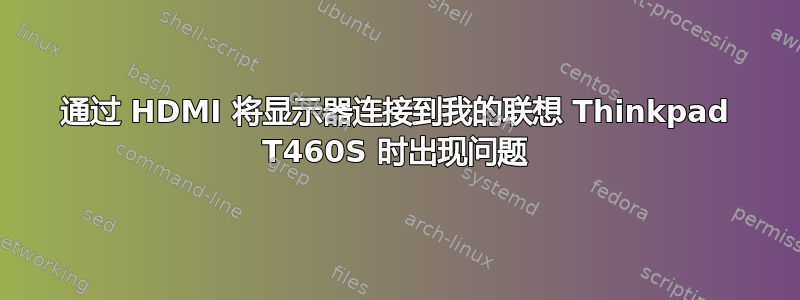
我的笔记本电脑联想 ThinkPad T460s和Ubuntu 16.04使用 GNOME 桌面环境运行。尝试使用双显示器时遇到一个问题;每当我通过 HDMI 端口连接任何显示器时,输入密码后锁定屏幕就会开始闪烁,并且密码框会与顶部栏中的某些图标一起消失。然后我拔下电源插头,登录,然后插入显示器,文件夹会移动到另一个屏幕。
我尝试了自 2011 年以来网络上提到的大多数流行修复方法,但都不起作用(例如尝试在启动时使用命令定义命令xrandr,尝试定义一些强制设置主屏幕和辅助屏幕的脚本,以及更像是删除~/.config/monitors.xml和/或将其复制/链接到/var/lib/lightdm/.config/)。
该显示器正在与我的笔记本电脑屏幕上方的选项连接。
一些可能有用的信息:
$ sudo lspci|grep VGA
00:02.0 VGA compatible controller: Intel Corporation Sky Lake
Integrated Graphics (rev 07)
$ sudo lshw -C display
*-display
description: VGA compatible controller
product: Sky Lake Integrated Graphics
vendor: Intel Corporation
physical id: 2
bus info: pci@0000:00:02.0
version: 07
width: 64 bits
clock: 33MHz
capabilities: pciexpress msi pm vga_controller bus_master cap_list rom
configuration: driver=i915 latency=0
resources: irq:126 memory:f0000000-f0ffffff memory:e0000000-efffffff ioport:e000(size=64) memory:c0000-dffff
我怎样才能解决这个问题?


