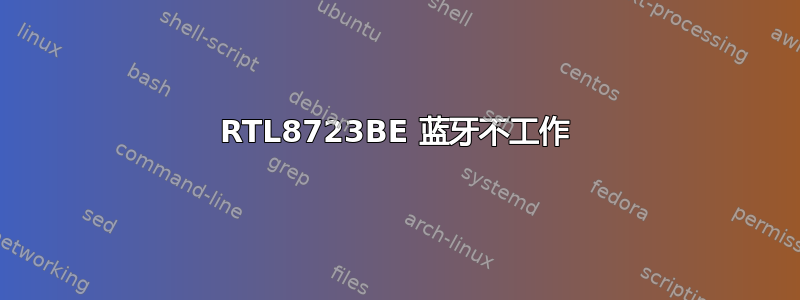
RTL8723BE 蓝牙无法工作。具体来说,根本无法检测到驱动程序:
hciconfig -a什么也没有返回。hcitool dev仅返回Devices:(无)
已经尝试使用此问题中的解决方案:RTL8723BE 蓝牙不工作
在安装lwfinger解决方案之前,蓝牙可以打开但无法检测到其他设备。
在展示蓝牙驱动程序的脚本之前,以下是我为 Wifi 驱动程序运行的脚本(从全新安装开始):
## Wifi driver
sudo apt-get install firmware-realtek wireless-tools
## But range is poor so
mkdir ~/git-clones
cd ~/git-clones
git clone https://github.com/lwfinger/rtlwifi_new.git
cd rtlwifi_new.git
make
sudo make install
sudo modprobe -rv rtl8723be
sudo modprobe -v rtl8723be ant_sel=2
sudo ip link set wlan0 up
sudo iw dev wlan0 scan
echo "options rtl8723be ant_sel=2" | sudo tee /etc/modprobe.d/50-rtl8723be.conf
方法 1
现在,这是我专门为蓝牙驱动程序运行的内容:
## Bluetooth driver
cd ~/git-clones
git clone -b troy https://github.com/lwfinger/rtl8723au_bt.git
cd rtl8723au_bt
make
sudo make install
sudo reboot
方法 2
还尝试从此链接安装 rar 文件:https://github.com/troy-tan/driver_store/tree/master/bluetooth/8723BE。解压此 rar 文件,然后sudo make install -s按照 README 文件中所述操作。仍然没有任何反应。
我哪里做错了?
答案1
此内核已修复该错误:
http://kernel.ubuntu.com/~jsalisbury/lp1788997
只要您选择天线 1:
modprobe rtl8723be ant_sel=1
确保您的配置中也有这个:
sudo /bin/sh -c 'echo "options rtl8723be ant_sel=1" >> /etc/modprobe.d/rtl8723be.conf'


