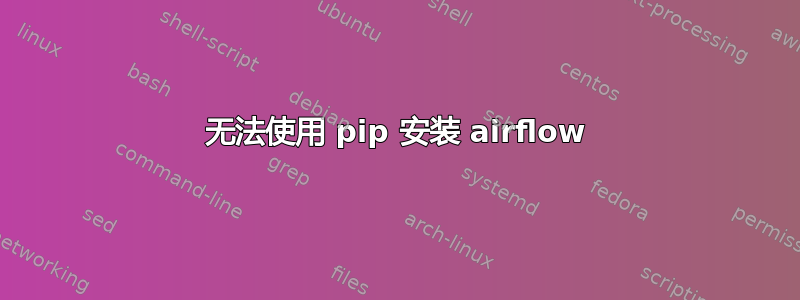
我在 Ubuntu 16.04 中使用默认的 python2.7 版本 2.7.12。/usr/bin/python链接目标是python2.7,位置是/usr/bin/。我正在尝试使用以下命令使用 pip 安装 airflow:
sudo pip install airflow
但我在安装结束时一直收到同样的错误:
Command "/usr/bin/python -u -c "import setuptools, tokenize;__file__='/tmp/pip-build-_299UT/setproctitle/setup.py';f=getattr(tokenize, 'open', open)(__file__);code=f.read().replace('\r\n', '\n');f.close();exec(compile(code, __file__, 'exec'))" install --record /tmp/pip-mPuPkN-record/install-record.txt --single-version-externally-managed --compile" failed with error code 1 in /tmp/pip-build-_299UT/setproctitle/
...安装失败
答案1
问题出在这里:
无法执行‘x86_64-linux-gnu-gcc’:没有此文件或目录
我已经使用在其他答案中找到的以下命令解决了该问题:
sudo apt-get update --fix-missing
sudo apt-get install build-essential autoconf libtool pkg-config python-opengl python-imaging python-pyrex python-pyside.qtopengl idle-python2.7 qt4-dev-tools qt4-designer libqtgui4 libqtcore4 libqt4-xml libqt4-test libqt4-script libqt4-network libqt4-dbus python-qt4 python-qt4-gl libgle3 python-dev
sudo pip install airflow
答案2
airflow 有很多依赖项。安装 airflow 还会安装以下软件包:
sqlalchemy、Mako、python-editor、alembic、croniter、dill、itsdangerous、click、Werkzeug、jinja2、flask、wtforms、flask-admin、flask-cache、flask-login、PyYAML、flask-swagger、flask-wtf、ordereddict、funcsigs、future、smmap2、gitdb2、gitpython、gunicorn、lxml、markdown、psutil、lockfile、docutils、python-daemon、Unidecode、python-slugify、python-nvd3、setproctitle、tabulate、thrift、zope.deprecation
为了确保所有这些包都正确安装,请在运行之前将 pip 更新到最新版本(当前为 pip 9.0.1)sudo pip install airflow:
sudo -H pip2 install --upgrade pip
failed with error code 1 in /tmp/pip-build-_299UT/setproctitle/错误可能是由于缺少未安装的软件包而导致的。请安装一些 setuptools 软件包。
sudo apt install python-setuptools python-setuptools-git python-pbr
我不确定是否需要安装 python-setuptools-git 和 python-pbr(尤其是 python-setuptools-git),因为它们没有安装在我的 Ubuntu 中但无论如何都能正常pip install airflow工作,所以先尝试安装 python-setuptools。
您还可以在升级之前检查 pip 是否是最新版本,以节省时间:
pip --version


