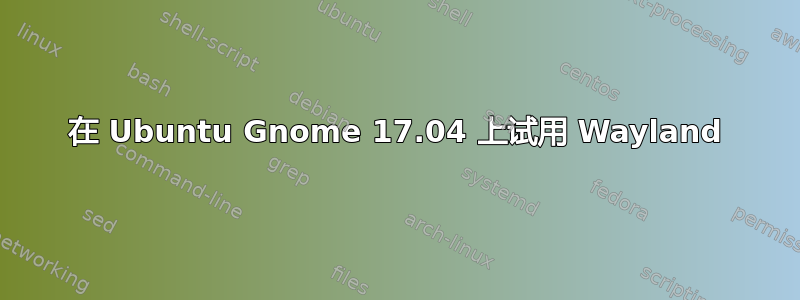
我下载了 Ubuntu Gnome 17.04 镜像,通过 live stick 试用。进入 live 系统后,我通过以下方式安装了 Wayland 支持
apt install gnome-session-wayland
退出实时系统后,没有选项可以使用 Wayland 启动 Gnome live。
不使用 NVidia — — 集成英特尔显卡。
有没有办法在实时系统上试用支持 Wayland 的 Gnome 3?
答案1
在登录提示符(LightDM Greeter)处,有一个小图标,它会根据当前设置的默认 shell 而变化,例如 Ubuntu Unity triskelion 或 GNOME footprint。如果单击该图标,您将获得一个下拉列表,其中列出了已安装的桌面 shell 环境以供选择。
顺便说一句,我在 Wayland 上使用 GNOME 并没有取得很好的效果,因为它似乎高度依赖于硬件兼容性,所以如果它能起作用,那么对你来说就更强大了。
答案2
如果您仍想在 Ubuntu 17.10 的 Live USB 上尝试 Wayland,可以按照以下方法操作。
- 从您自动登录的默认会话中注销
- 打开一个“真实”终端(非模拟终端),使用
CTRL + ALT + F6并以用户身份登录Ubuntu - 停止 GDM3
sudo /etc/init.d/gdm3 stop 通过编辑来更改 GDM3 配置
/etc/gdm3/custom.confWaylandEnable=true
AutomaticLoginEnable = false
- 重启 GDM3
sudo /etc/init.d/gdm3 start - 返回图形界面
CTRL + ALT + F1 - 登录
- 玩得开心
来源 http://www.bernaschina.com/en/blog/try-wayland-ubuntu-1710-live-usb/


