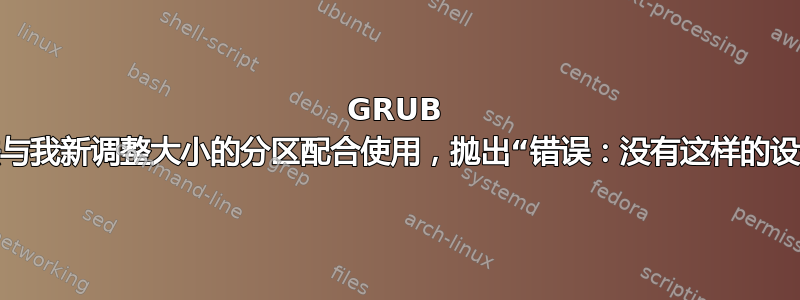
我最近在三重启动的 Ubuntu-Windows-RemixOS 笔记本电脑上调整了 Windows 分区的大小。但是,在缩小扩展分区并使用分区向导扩展 Windows 分区后,GRUB 在每次尝试启动 Windows/RemixOS 时都会抛出此错误:
error: no such device 7C5DBA1B01344B71
setting partition type to 0x7
Press any key to continue...
终端输出sudo blkid
sudo blkid
/dev/sda1: LABEL="BOOT" UUID="6447-82CD" TYPE="vfat" PARTUUID="a7e36a18-01"
/dev/sda2: LABEL="Windows" UUID="01D30F3103A00830" TYPE="ntfs" PARTUUID="a7e36a18-02"
/dev/sda4: LABEL="RemixOS" UUID="4E181C45181C2F09" TYPE="ntfs" PARTUUID="a7e36a18-04"
/dev/sda5: UUID="d65808cb-0559-47b6-9749-487546dad39a" TYPE="ext4" PTTYPE="dos" PARTUUID="a7e36a18-05"
/dev/sda6: UUID="09227164-21e4-4661-957e-c157c455b3fb" TYPE="swap" PARTUUID="a7e36a18-06"
/dev/sdb1: UUID="F661-8E3D" TYPE="vfat" PARTLABEL="EFI System Partition" PARTUUID="bb83c0db-b009-45f3-8f50-78635cea2eec"
/dev/sdb2: LABEL="Linux" UUID="c5d3050b-68d3-451f-9c35-b58c70c9d6b9" TYPE="ext4" PARTUUID="2652cd0b-396f-43a7-9265-d65c51f5199c"
/dev/sdb3: UUID="16138385-d7af-4481-aa1f-b66d82428e7e" TYPE="swap" PARTUUID="335830c4-6c81-4c2f-b569-bb8b1e752e0e"
终端输出sudo fdisk -l
`sudo fdisk -l
Disk /dev/sda: 298.1 GiB, 320072933376 bytes, 625142448 sectors
Units: sectors of 1 * 512 = 512 bytes
Sector size (logical/physical): 512 bytes / 4096 bytes
I/O size (minimum/optimal): 4096 bytes / 4096 bytes
Disklabel type: dos
Disk identifier: 0xa7e36a18
Device Boot Start End Sectors Size Id Type
/dev/sda1 2048 514047 512000 250M ef EFI (FAT-12/16/32)
/dev/sda2 * 514048 442339327 441825280 210.7G 7 HPFS/NTFS/exFAT
/dev/sda3 442341313 572917759 130576447 62.3G f W95 Ext'd (LBA)
/dev/sda4 572919808 625141759 52221952 24.9G 7 HPFS/NTFS/exFAT
/dev/sda5 442341376 563701759 121360384 57.9G 83 Linux
/dev/sda6 563703808 572917759 9213952 4.4G 82 Linux swap / Solaris
Partition 3 does not start on physical sector boundary.
Partition table entries are not in disk order.
Disk /dev/sdb: 18.7 GiB, 20014718976 bytes, 39091248 sectors
Units: sectors of 1 * 512 = 512 bytes
Sector size (logical/physical): 512 bytes / 512 bytes
I/O size (minimum/optimal): 512 bytes / 512 bytes
Disklabel type: gpt
Disk identifier: 984BF90B-690C-4D14-8DF5-1D51DA615401
Device Start End Sectors Size Type
/dev/sdb1 2048 1050623 1048576 512M EFI System
/dev/sdb2 1050624 31084543 30033920 14.3G Linux filesystem
/dev/sdb3 31084544 39090175 8005632 3.8G Linux swap`
终端输出cat /etc/fstab
cat /etc/fstab
# /etc/fstab: static file system information.
#
# Use 'blkid' to print the universally unique identifier for a
# device; this may be used with UUID= as a more robust way to name devices
# that works even if disks are added and removed. See fstab(5).
#
# <file system> <mount point> <type> <options> <dump> <pass>
# / was on /dev/sda5 during installation
UUID=d65808cb-0559-47b6-9749-487546dad39a / ext4 errors=remount-ro 0 1
# /boot/efi was on /dev/sdb1 during installation
#UUID=F661-8E3D /boot/efi vfat umask=0077 0 1
# swap was on /dev/sda6 during installation
UUID=09227164-21e4-4661-957e-c157c455b3fb none swap sw 0 0
# swap was on /dev/sdb3 during installation
UUID=16138385-d7af-4481-aa1f-b66d82428e7e none swap sw 0 0
GParted 截图:
由于我还没有足够的声誉,所以链接:https://ibb.co/dqucUv
这不会妨碍任何事情,但很烦人,也有点吓人。有什么建议吗?


