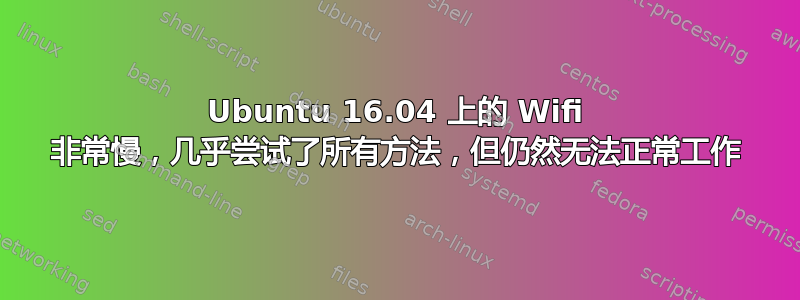
我有一台戴尔 Latitude E6400 笔记本电脑,我的 wifi 速度非常慢,加载某些页面需要很长时间,更不用说视频了。同一 wifi 上的所有其他设备都有适当的互联网速度
这是输出
sudo lshw -C network
*-network
description: Wireless interface
physical id: 2
logical name: wlan0
serial: 00:23:4d:b3:4d:ba
capabilities: ethernet physical wireless
configuration: broadcast=yes driver=b43 driverversion=4.10.0-30-generic firmware=666.2 ip=192.168.0.31
link=yes multicast=yes wireless=IEEE 802.11
iwconfig 的输出:
enp0s25 no wireless extensions.
wlan0 IEEE 802.11 ESSID:"UPC6750748"
Mode:Managed Frequency:2.462 GHz Access Point: FC:B4:E6:8D:C2:D0
Bit Rate=54 Mb/s Tx-Power=20 dBm
Retry short limit:7 RTS thr:off Fragment thr:off
Power Management:off
Link Quality=59/70 Signal level=-51 dBm
Rx invalid nwid:0 Rx invalid crypt:0 Rx invalid frag:0
Tx excessive retries:229 Invalid misc:320 Missed beacon:0
lo no wireless extensions.
lsusb 的输出:
Bus 002 Device 001: ID 1d6b:0002 Linux Foundation 2.0 root hub
Bus 008 Device 001: ID 1d6b:0001 Linux Foundation 1.1 root hub
Bus 007 Device 001: ID 1d6b:0001 Linux Foundation 1.1 root hub
Bus 006 Device 001: ID 1d6b:0001 Linux Foundation 1.1 root hub
Bus 001 Device 001: ID 1d6b:0002 Linux Foundation 2.0 root hub
Bus 005 Device 002: ID 0a5c:5800 Broadcom Corp. BCM5880 Secure Applications Processor
Bus 005 Device 001: ID 1d6b:0001 Linux Foundation 1.1 root hub
Bus 004 Device 001: ID 1d6b:0001 Linux Foundation 1.1 root hub
Bus 003 Device 001: ID 1d6b:0001 Linux Foundation 1.1 root hub
rfkill 列出全部
0: phy0: Wireless LAN
Soft blocked: no
Hard blocked: no
1: dell-wifi: Wireless LAN
Soft blocked: no
Hard blocked: no
请帮忙。我尝试了网上很多建议,但还是没有改善。
我也阅读了有关使用 wicd 的提示,但它没有显示我的无线连接......
输出请参阅lspci-knn| grep Net-A3
00:19.0 Ethernet controller [0200]: Intel Corporation 82567LM Gigabit
Network Connection [8086:10f5] (rev 03) Subsystem: Dell 82567LM
Gigabit Network Connection [1028:0233] Kernel driver in use: e1000e
Kernel modules: e1000e 00:1a.0 USB controller [0c03]: Intel
Corporation 82801I (ICH9 Family) USB UHCI Controller #4 [8086:2937]
(rev 03)
-- 0c:00.0 Network controller [0280]: Broadcom Corporation BCM4322 802.11a/b/g/n Wireless LAN Controller [14e4:432b] (rev 01) Subsystem: Dell Wireless 1510 Wireless-N WLAN Mini-Card [1028:000d] Kernel
driver in use: b43-pci-bridge Kernel modules: ssb
答案1
我有完全相同的设置(BCM4322 和 1510 Wireless-N WLAN Mini-Card),并且遇到了完全相同的问题。
我搜索了一下,到目前为止似乎有帮助的是重新安装相关的内核模块:
sudo apt-get install --reinstall bcmwl-kernel-source
我希望这有帮助。


