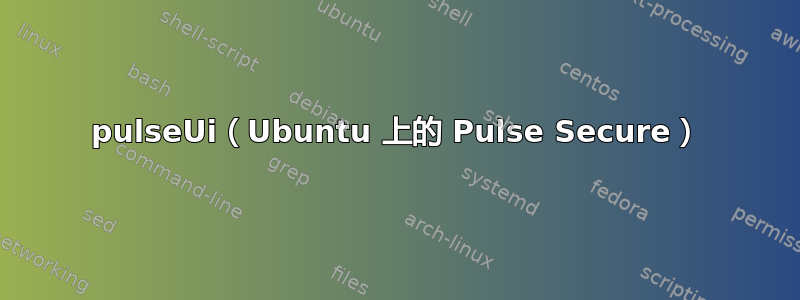
我无法让 pulseUi (Pulse Secure) 工作,尽管它应该支持 Ubuntu 14.04 LTS。我安装了 5.3R2 版、内部版本号 422 的 pulseUi
/usr/local/pulse> pulseUi pulseUi: error while loading shared libraries: libwebkitgtk-1.0.so.0: cannot open shared object file: No such file or directory /usr/local/pulse> echo $LD_LIBRARY_PATH .:/usr/local/pulse:/usr/lib/i386-linux-gnu
根据论坛上的建议,我尝试了
> sudo apt-get install libwebkitgtk-1.0-0:i386 Reading package lists... Done Building dependency tree Reading state information... Done Some packages could not be installed. This may mean that you have requested an impossible situation or if you are using the unstable distribution that some required packages have not yet been created or been moved out of Incoming. The following information may help to resolve the situation: The following packages have unmet dependencies: libwebkitgtk-1.0-0:i386 : Depends: libenchant1c2a:i386 (>= 1.6.0) but it is not going to be installed E: Unable to correct problems, you have held broken packages. > apt-mark showhold >
答案1
尝试安装正确版本的 WebKit 库:
对于 64 位:
sudo apt-get install libwebkitgtk-1.0-0
对于 32 位:
sudo apt-get install libwebkitgtk-1.0-0:i386
尝试再次运行 pulseUI:
/usr/local/pulse/pulseUi


