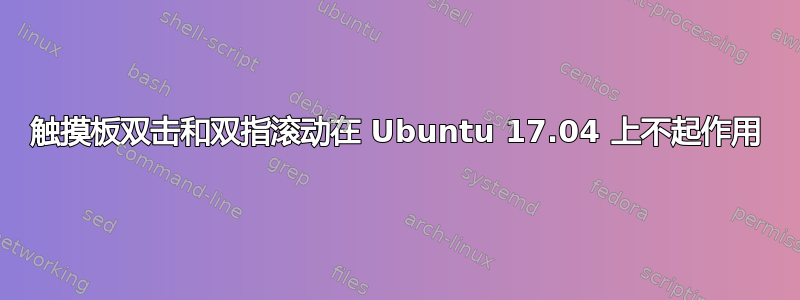
我最近从 Ubuntu 16.04 升级到 17.04,发现“鼠标和触摸板”设置中没有用于双击和双指滚动的选项。
$ xinput list
⎡ Virtual core pointer id=2 [master pointer (3)]
⎜ ↳ Virtual core XTEST pointer id=4 [slave pointer (2)]
⎜ ↳ SIGMACHIP USB Keyboard id=11 [slave pointer (2)]
⎜ ↳ SynPS/2 Synaptics TouchPad id=14 [slave pointer (2)]
⎣ Virtual core keyboard id=3 [master keyboard (2)]
↳ Virtual core XTEST keyboard id=5 [slave keyboard (3)]
↳ Power Button id=6 [slave keyboard (3)]
↳ Video Bus id=7 [slave keyboard (3)]
↳ Power Button id=8 [slave keyboard (3)]
↳ Sleep Button id=9 [slave keyboard (3)]
↳ SIGMACHIP USB Keyboard id=10 [slave keyboard (3)]
↳ Logitech VGA WebCam id=12 [slave keyboard (3)]
↳ AT Translated Set 2 keyboard id=13 [slave keyboard (3)]
↳ SIGMACHIP USB Keyboard id=15 [slave keyboard (3)]
和
$ xinput list-props 14
Device 'SynPS/2 Synaptics TouchPad':
Device Enabled (142): 1
Coordinate Transformation Matrix (144): 1.000000, 0.000000, 0.000000, 0.000000, 1.000000, 0.000000, 0.000000, 0.000000, 1.000000
libinput Tapping Enabled (284): 0
libinput Tapping Enabled Default (285): 0
libinput Tapping Drag Enabled (286): 1
libinput Tapping Drag Enabled Default (287): 1
libinput Tapping Drag Lock Enabled (288): 0
libinput Tapping Drag Lock Enabled Default (289): 0
libinput Tapping Button Mapping Enabled (290): 1, 0
libinput Tapping Button Mapping Default (291): 1, 0
libinput Accel Speed (292): 0.000000
libinput Accel Speed Default (293): 0.000000
libinput Natural Scrolling Enabled (280): 0
libinput Natural Scrolling Enabled Default (281): 0
libinput Send Events Modes Available (265): 1, 1
libinput Send Events Mode Enabled (266): 0, 0
libinput Send Events Mode Enabled Default (267): 0, 0
libinput Left Handed Enabled (294): 0
libinput Left Handed Enabled Default (295): 0
libinput Scroll Methods Available (296): 0, 1, 0
libinput Scroll Method Enabled (297): 0, 1, 0
libinput Scroll Method Enabled Default (298): 0, 1, 0
libinput Disable While Typing Enabled (299): 1
libinput Disable While Typing Enabled Default (300): 1
Device Node (268): "/dev/input/event8"
Device Product ID (269): 2, 7
libinput Drag Lock Buttons (282): <no items>
libinput Horizontal Scroll Enabled (283): 1
和
$ apt list xserver-xorg-input*
Listing... Done
xserver-xorg-input-aiptek/zesty 1:1.4.1-2build1 amd64
xserver-xorg-input-all/zesty 1:7.7+16ubuntu3 amd64
xserver-xorg-input-elographics/zesty 1:1.4.1-1build6 amd64
xserver-xorg-input-evdev/zesty 1:2.10.5-1ubuntu1 amd64
xserver-xorg-input-evdev-dbg/zesty 1:2.10.5-1ubuntu1 amd64
xserver-xorg-input-evdev-dev/zesty,zesty 1:2.10.5-1ubuntu1 all
xserver-xorg-input-joystick/zesty 1:1.6.3-1build1 amd64
xserver-xorg-input-joystick-dev/zesty,zesty 1:1.6.3-1build1 all
xserver-xorg-input-libinput/zesty,now 0.25.0-0ubuntu1 amd64 [installed]
xserver-xorg-input-libinput-dev/zesty,zesty 0.25.0-0ubuntu1 all
xserver-xorg-input-mtrack/zesty 0.3.1-1build2 amd64
xserver-xorg-input-mutouch/zesty 1:1.3.0-1build9 amd64
xserver-xorg-input-synaptics/zesty 1.9.0-1ubuntu1 amd64
xserver-xorg-input-synaptics-dev/zesty,zesty 1.9.0-1ubuntu1 all
xserver-xorg-input-void/zesty 1:1.4.1-1build3 amd64
xserver-xorg-input-wacom/zesty 1:0.34.0-0ubuntu2 amd64
xserver-xorg-input-xwiimote/zesty 0.5-1build3 amd64
答案1
升级后,用户空间xorg-synaptics被替换libinput。在大多数情况下,它运行得更好,现在是新 Ubuntu 版本中的默认设置。
libinput由于我无法理解的原因,“点击即可单击”默认处于禁用状态。您可以通过编辑/usr/share/X11/xorg.conf.d/40-libinput.conf文件来修复此问题。
添加
Option "Tapping" "True"
到文件的触摸板部分之后Driver "libinput",然后重新启动会话。
关于双指滚动。并非所有触摸板都支持此功能。所有新触摸板都支持,但旧触摸板不支持。根据您的输出,只有边缘滚动可用。
libinput Scroll Methods Available (296): 0, 1, 0
第一个数字应该是1触摸板是否支持双指滚动。
触摸板功能由内核报告给用户空间。我不这么认为,xorg-synaptics而且libinput读起来也不同。
如果这是一个错误,而你的触摸板确实支持多点触控,那么这更可能是内核错误。你也可以随时切换xorg-synaptics回
sudo apt install xserver-xorg-input-synaptics
sudo apt remove xserver-xorg-input-libinput
答案2
听起来和我遇到的问题一样,也许你可以尝试下面的方法。我通过以下方法解决了这个问题,但不确定哪个才是真正的解决方案:
- 消除
xserver-xorg-input-synaptics - 在终端,
gsettings set org.gnome.desktop.peripherals.touchpad send-events enabled - 将 BIOS 设置重置为默认值, https://pcsupport.lenovo.com/de/de/products/laptops-and-netbooks/thinkpad-t-series-laptops/thinkpad-t570/20ha/troubleshoot/lpt001165


