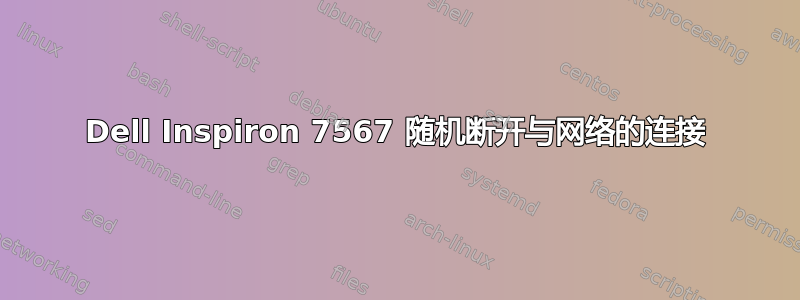
我最近购买了一台戴尔 Inspiron 7567,并添加了 Ubuntu Mate 版本 17.04 的双启动。
出于某种原因,我的无线网络似乎时不时会随机断开连接。我没有注意到屏幕顶部的无线图标上有任何新图标。
这种情况通常发生在我浏览网页时,我不得不关闭标签页并重新打开才能加载页面。当我尝试下载某些内容时,这种情况也经常发生。下载速度稳定在 1.5 MB/ps 左右,然后慢慢降至 0 B/s。
当我使用预装的 Firefox 和 Google Chrome 时都会出现这个问题。
当我使用 Windows 10 时不会出现此问题。
我的规格:
- i5-7300HQ
- 8GB 内存
- GTX 1050
输出sudo lshw -class network:
*-network
description: Ethernet interface
product: RTL8111/8168/8411 PCI Express Gigabit Ethernet Controller
vendor: Realtek Semiconductor Co., Ltd.
physical id: 0
bus info: pci@0000:02:00.0
logical name: enp2s0
version: 15
serial: d4:81:d7:95:df:36
size: 10Mbit/s
capacity: 1Gbit/s
width: 64 bits
clock: 33MHz
capabilities: pm msi pciexpress msix bus_master cap_list ethernet physical tp mii 10bt 10bt-fd 100bt 100bt-fd 1000bt 1000bt-fd autonegotiation
configuration: autonegotiation=on broadcast=yes driver=r8169 driverversion=2.3LK-NAPI duplex=half firmware=rtl8168h-2_0.0.2 02/26/15 latency=0 link=no multicast=yes port=MII speed=10Mbit/s
resources: irq:125 ioport:d000(size=256) memory:d5104000-d5104fff memory:d5100000-d5103fff
*-network
description: Wireless interface
product: Wireless 3165
vendor: Intel Corporation
physical id: 0
bus info: pci@0000:03:00.0
logical name: wlp3s0
version: 79
serial: 70:1c:e7:d9:17:37
width: 64 bits
clock: 33MHz
capabilities: pm msi pciexpress bus_master cap_list ethernet physical wireless
configuration: broadcast=yes driver=iwlwifi driverversion=4.10.0-32-generic firmware=22.391740.0 ip=192.168.1.83 latency=0 link=yes multicast=yes wireless=IEEE 802.11
resources: irq:128 memory:d5000000-d5001fff ~
任何帮助,将不胜感激!
答案1
我的 Inspiron N7110 也遇到了同样的问题。经过大量研究,我想我找到了罪魁祸首。它是二合一网络/蓝牙卡。虽然我不能保证它会正常工作,但在进行这些更改后,它现在运行正常。
首先,停止服务:
sudo systemctl stop bluetooth.service然后禁用它:
sudo systemctl disable bluetooth.service查看:
sudo systemctl status bluetooth.service
答案2
事实证明,只需将 Ubuntu 自带的旧 4.10.something 内核更新到 4.12 或 4.13 即可解决该问题。由于某种原因,4.11 无法正确安装,但这并不重要,因为它已经过时了。


