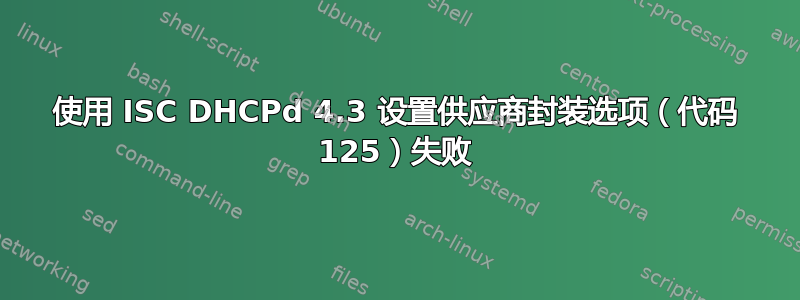
我正在尝试设置我的 Ubuntu 服务器 16.04 LTS Xenial 来运行 DHCP 服务器,该服务器向特定的设备提供所需的信息。
该设备是 Orange ISP(法国供应商为 Sagem)的电视解码器,只有当 IP 地址由 Orange (TM)(同一供应商)的 Livebox 3 分配时,它才能工作。此限制可避免使用与 Orange 提供的 DHCP 服务器不同的 DHCP 服务器。
如果我想使用在 Ubuntu 16.04 中运行的自己的 DHCP 服务器来避免在 Livebox 上运行的服务器(它很糟糕),我需要调整我的配置。
使用 TV 解码器和 DHCP 的引导协议 (ACK),均来自 Sagem
Message type: Boot Reply (2)
Hardware type: Ethernet (0x01)
Hardware address length: 6
Hops: 0
Transaction ID: 0x35139a37
Seconds elapsed: 0
Bootp flags: 0x8000, Broadcast flag (Broadcast)
Client IP address: 0.0.0.0
Your (client) IP address: 192.168.1.153
Next server IP address: 192.168.1.1
Relay agent IP address: 0.0.0.0
Client MAC address: Sagemcom_37:a1:9a (f0:82:61:37:a1:9a)
Client hardware address padding: 00000000000000000000
Server host name not given
Boot file name not given
Magic cookie: DHCP
Option: (53) DHCP Message Type (ACK)
Length: 1
DHCP: ACK (5)
Option: (54) DHCP Server Identifier
Length: 4
DHCP Server Identifier: 192.168.1.1
Option: (51) IP Address Lease Time
Length: 4
IP Address Lease Time: (843s) 14 minutes, 3 seconds
Option: (58) Renewal Time Value
Length: 4
Renewal Time Value: (421s) 7 minutes, 1 second
Option: (59) Rebinding Time Value
Length: 4
Rebinding Time Value: (737s) 12 minutes, 17 seconds
Option: (1) Subnet Mask
Length: 4
Subnet Mask: 255.255.255.0
Option: (6) Domain Name Server
Length: 4
Domain Name Server: 192.168.1.1
Option: (15) Domain Name
Length: 4
Domain Name: home
Option: (28) Broadcast Address
Length: 4
Broadcast Address: 192.168.1.255
Option: (3) Router
Length: 4
Router: 192.168.1.1
Option: (125) V-I Vendor-specific Information
Length: 41
Enterprise: The Broadband Forum (formerly 'ADSL Forum') (3561)
Length: 36
Option 125 Suboption: (4) GatewayManufacturerOUI
Length: 6
GatewayManufacturerOUI: 307CB2
Option 125 Suboption: (5) GatewaySerialNumber
Length: 15
GatewaySerialNumber: AN16XXXXXXXXXX
Option 125 Suboption: (6) GatewayProductClass
Length: 9
GatewayProductClass: Livebox 3
Option: (255) End
Option End: 255
为了在 Ubuntu 中模拟我自己的 ISC DHCP 服务器的相同行为,我根据找到的文档和选项对其进行了定制。
基本上,关键是仅向电视解码器发送以下附加代码:
- 代码 15:域名
- 代码 72:默认万维网服务器。
- 代码 125:VI 供应商特定信息
根据 ISC DHCP 服务器文档,存在三个代码,并且可以通过添加方便的选项轻松发送它们:
- 域名文本
- www 服务器 ip 地址
- 供应商封装选项字符串
首先,我尝试过这种方法:
/etc/dhcp/dhcpd.conf
# Create an option namespace called orangetv
option space orangetv code width 1 length width 1;
option orangetv.GatewayManufacturerOUI code 4 = text;
option orangetv.GatewaySerialNumber code 5 = text;
option orangetv.GatewayProductclass code 6 = text;
# Linux Router
subnet 192.168.1.0 netmask 255.255.255.0 {
option domain-name-servers 192.168.1.1;
option broadcast-address 192.168.1.255;
option subnet-mask 255.255.255.0;
option routers 192.168.1.5;
range 192.168.1.100 192.168.1.199;
class "sagem-vendor-classes" {
match if substring(option vendor-class-identifier, 0, 5) = "sagem";
option domain-name "home";
option www-server 193.253.67.89;
vendor-options-space orangetv;
option orangetv.GatewayManufacturerOUI "307CB2";
option orangetv.GatewaySerialNumber "AN16XXXXXXXXXXX";
option orangetv.GatewayProductclass "Livebox 3";
}
}
保存新配置后,我通过运行以下命令检查配置语法:sudo dhcpd -t -cf /etc/dhcp/dhcpd.conf
然后,我重新启动了 DHCP 服务器以重新加载新配置(ISC DHCP 4.3 有时无法重新启动并重新加载新配置。这在某种程度上与 Apache2 服务器有关。因此我建议强制执行此操作):
sudo -i
service dhcp restart
service isc-dhcp-server restart
service isc-dhcp-server6 restart
service apache2 restart
现在,我重启了电视解码,并再次用Wireshark跟踪网络。Bootstrap ACK的结果是
Message type: Boot Reply (2)
Hardware type: Ethernet (0x01)
Hardware address length: 6
Hops: 0
Transaction ID: 0x70907f18
Seconds elapsed: 0
Bootp flags: 0x8000, Broadcast flag (Broadcast)
Client IP address: 0.0.0.0
Your (client) IP address: 192.168.1.153
Next server IP address: 192.168.1.5
Relay agent IP address: 0.0.0.0
Client MAC address: Sagemcom_37:a1:9a (f0:82:61:37:a1:9a)
Client hardware address padding: 00000000000000000000
Server host name not given
Boot file name not given
Magic cookie: DHCP
Option: (53) DHCP Message Type (ACK)
Length: 1
DHCP: ACK (5)
Option: (54) DHCP Server Identifier
Length: 4
DHCP Server Identifier: 192.168.1.5
Option: (51) IP Address Lease Time
Length: 4
IP Address Lease Time: (843s) 14 minutes, 3 seconds
Option: (1) Subnet Mask
Length: 4
Subnet Mask: 255.255.255.0
Option: (3) Router
Length: 4
Router: 192.168.1.5
Option: (6) Domain Name Server
Length: 4
Domain Name Server: 192.168.1.1
Option: (15) Domain Name
Length: 4
Domain Name: home
Option: (28) Broadcast Address
Length: 4
Broadcast Address: 192.168.1.255
Option: (72) Default WWW Server
Length: 4
Default WWW Server: 193.253.67.89
Option: (255) End
Option End: 255
Padding: 0000000000000000
正如您所注意到的,选项 15 和 72 被正确解析,但缺少选项 125。因此,我尝试按照手册中的建议使用封装的供应商选项。我使用了
option vendor-encapsulated-options 7d:29:00:00:0d:XXXXXXXX:20:33
而不是 vendor-options-space 方法,但再次失败。
我使用了另一种解决方法来发送代码 125,如 [https://lists.isc.org/pipermail/dhcp-users/2012-July/015793.html][1] 中所述
/etc/dhcp/dhcpd.conf
# Create an option namespace called orangetv
option space orangetv code width 1 length width 1;
option orangetv.GatewayManufacturerOUI code 4 = text;
option orangetv.GatewaySerialNumber code 5 = text;
option orangetv.GatewayProductclass code 6 = text;
# Package the orangetv namespace into option 125
option space vivso code width 4 length width 1;
option vivso.orangetv code 3561 = encapsulate orangetv;
option vivso.iana code 0 = string;
option op125 code 125 = encapsulate vivso;
# Linux Router
subnet 192.168.1.0 netmask 255.255.255.0 {
option domain-name-servers 192.168.1.1;
option broadcast-address 192.168.1.255;
option subnet-mask 255.255.255.0;
option routers 192.168.1.5;
range 192.168.1.100 192.168.1.199;
class "sagem-vendor-classes" {
match if substring(option vendor-class-identifier, 0, 5) = "sagem";
option domain-name "home";
option www-server 193.253.67.89;
option vivso.iana 01:01:01;
option orangetv.GatewayManufacturerOUI "307CB2";
option orangetv.GatewaySerialNumber "AN16XXXXXXXXXXX";
option orangetv.GatewayProductclass "Livebox 3";
}
}
尽管进行了这些配置,DHCP 服务器仍未根据供应商详细信息发送代码 125。
还有其他建议吗?
答案1
尝试这个
option op125 code 125 = string;
然后将 op125 插入子网块中,如下所示:
option op125 7d:29:00:00:0d:XXXXXXXX:20:33;
这vendor-encapsulated-options是选项 43
答案2
我最近遇到了同样的问题。我将其用作dnsmasq服务器(以 pi-hole 为基础,略作修改),但结果发现 DHCP 客户端不请求选项 125,因此dnsmasq不会将其发送出去。
它看起来相当于dhcpd,dhcp-parameter-request-list尽管我不确定如何使用它。这一页提供了我能找到的少数例子之一。
作为参考,这是仅有的配置我需要注意力量在dhcp-option-force:
dhcp-host=d0:84:aa:bb:cc:dd,set:decodeur,10.1.2.3,OrangeTV
dhcp-option=tag:decodeur,option:dns-server,10.1.2.1
# Enterprise: Broadband Forum (previously 'DSL Forum') (3561)
# Option 125 Suboption: (4) GatewayManufacturerOUI
dhcp-option-force=tag:decodeur,vi-encap:3561,4,"A43E51"
# Option 125 Suboption: (5) GatewaySerialNumber
dhcp-option-force=tag:decodeur,vi-encap:3561,5,"AN16XXXXXXXXXXX"
# Option 125 Suboption: (6) GatewayProductClass
dhcp-option-force=tag:decodeur,vi-encap:3561,6,"Livebox 3"
和:
- 直播箱 IP:
10.1.2.1 - 解码器IP:
10.1.2.3 - 解码器MAC:
d0:84:aa:bb:cc - Livebox 序列号:
AN16XXXXXXXXXXX
在我的案例中,角色 15 和 72 不是必需的。我还有一个自定义搜索域。但是,在我的案例中,将 livebox 作为 DNS 是强制性的。在互联网上的多个地方可以找到略有不同的信息(例子)。
答案3
我希望我回答这个问题还不算太晚。
7天:29意味着选择125(7d)以及二十九长度 =41
因此要发送的字符串开始于00:00:0天:.............


