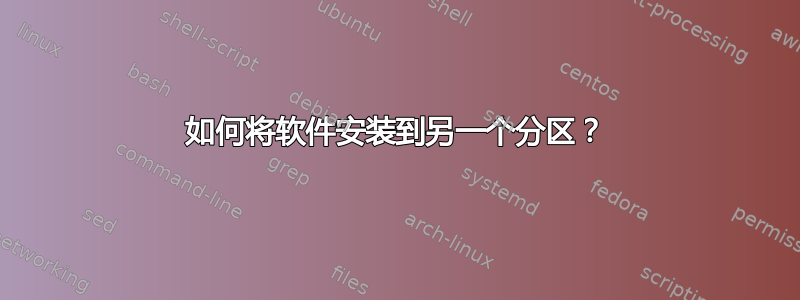
我的 ubuntu 分区上没有足够的可用空间(准确地说是 200MB 可用空间),但我想安装 Android Studio 和 Powershell。我的其他三个分区上有 7-8GB 的可用空间。我该怎么做?
我知道 ubuntu 以树状格式保存已安装的文件,并将所有内容保存在同一个位置,以避免重复。但是我有什么办法可以将这些软件安装在不同的分区中吗?
答案1
1)点击此处
https://developer.android.com/studio/index.html
并以 tar.gz 格式下载 Android Studio
2)进入终端并输入
cd ~/Downloads
3) 将其移动到其他分区目标。假设您的可用空间分区是 /home
sudo mv android-studio.tar.gz /home
4)使用命令提取文件
tar -zxvf android-studio.tar.gz (use the correct name)
5)为了使此功能可以从其他位置使用,请为 Android Studio 创建启动器,请参见此处 https://help.ubuntu.com/community/UnityLaunchersAndDesktopFiles
希望这能帮到你!
如果有任何问题请留言 :)


