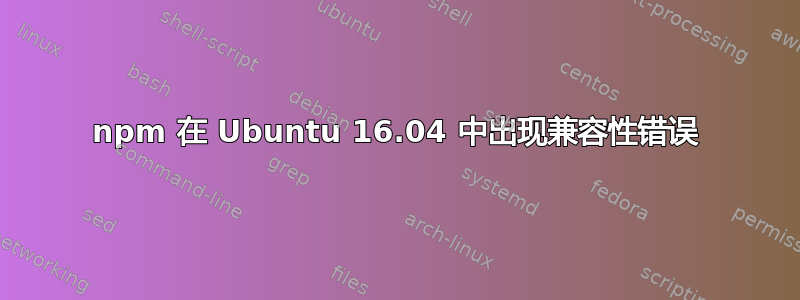
我的机器上安装了 node 版本 4.2.6。我也成功安装了 npm,但使用时npm -v出现以下错误
ERROR: npm is known not to run on Node.js v4.2.6
Node.js 4 is supported but the specific version you're running has
a bug known to break npm. Please update to at least ${rel.min} to use this
version of npm. You can find the latest release of Node.js at https://nodejs.org/
答案1
首先,彻底卸载nodejs和npm。
sudo apt remove nodejs npm
然后输入npm -v或nodejs -v,如果它返回类似didn't find in folder /usr/bin/nodejs
您需要删除 npm 和 nodejs 的旧文件。例如,您可以尝试
sudo apt remove --purge nodejs npm
删除后重试npm -v或nodejs -v
如果返回is not installed, to install type 'sudo apt-get install nodejs',那么你可以安装 nodejs 和 npm。这在 Ubuntu 16.04 上对我有用


