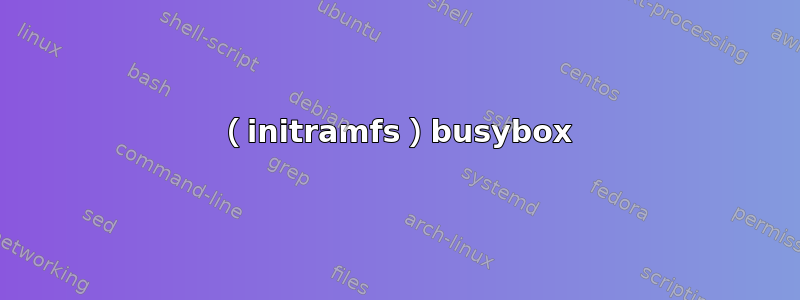
请在这件事上给予我帮助:
Gave up waiting for root device. Common problems:
Boot args (cat /proc/cmdline)
Check rootdelay= (did the system wait long enough?)
Check root= (did the system wait for the right device?)
Missing modules (cat /proc/modules; ls /dev)
ALERT! UUID=48c4ab40-53b0-4274-82f6-0286459d5df8 does not exist. Dropping toate a shell!
BusyBox v1.22.1 (Ubuntu 1:1.22.0-15ubuntu1) built-in Shell (ash)
Enterprise 'help' for a list of built-in commands.
(initramfs)
我想说的是,我是 Ubuntu 的新手。我通过 USB 进行的安装会删除所有数据的分区。
答案1
我不明白这句话……“我通过 USB 进行的安装会删除该分区的所有数据。”。如果您删除了启动/Ubuntu 分区,您如何期望它正常启动?您可能只需要重新安装 Ubuntu。
以防我误解……
由于您可能无法进入 GRUB 菜单和 ROOT 提示符,我们将绕远路。可能需要对步骤进行一些调整,具体取决于配合程度。
启动至 Ubuntu Live DVD/USB。
打开一个
Files窗口,单击左侧窗格中的硬盘名称以安装硬盘。导航到硬盘/etc上的文件夹。右键单击文件夹中的空白处并从上下文菜单中/etc选择。然后输入。找到包含“UUID=48c4ab40-53b0-4274-82f6-0286459d5df8”的行...我们需要更改此 UUID。Open in terminalsudo nano fstab打开另一个
terminal窗口并输入sudo blkid。这将为我们提供各个磁盘分区的 UUID 列表。找到启动分区的正确 UUID。将另一个终端窗口中的 UUID 替换为正确的 UUID。保存文件。重新启动计算机。


