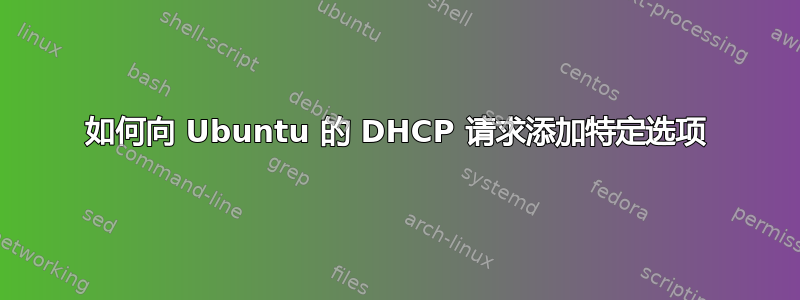
我在我的/etc/dhcp/dhclient.cong
option option125 code 125 = string;
option option125 0D:E9:19:01:06:31:32:33:34:35:36:02:0a:31:32:33:34:35:36:37:38:39:61:03:03:61:62:63
request subnet-mask, broadcast-address, time-offset, routers,
domain-name, domain-name-servers, domain-search, host-name,
dhcp6.name-servers, dhcp6.domain-search,
netbios-name-servers, netbios-scope, interface-mtu,
rfc3442-classless-static-routes, ntp-servers,
dhcp6.fqdn, dhcp6.sntp-servers, option125;
我检查了 wireshark 捕获,发现 dhcp 客户端没有发送选项 125。我遗漏了什么?
答案1
request option125;意味着125将包含在 dhcp-parameter-request-list 中。
用于send option125 = 0D:E9:19:01...;发送可选参数。
顺便说一句,根据RFC3925可能0D:E9:19:01...是00:00:0D:E9:01...因为企业号是 32 位。如果是这样,您可以使用 VIVSO 的内置vendor选项:
# 3561 is 0x00000de9
option vendor.adslforum code 3561 = string;
# no need to prepend enterprise-number and whole length
send vendor.adslforum = 01:06:31:32:33:34:35:36:02:0a:31:32:33:34:35:36:37:38:39:61:03:03:61:62:63;


