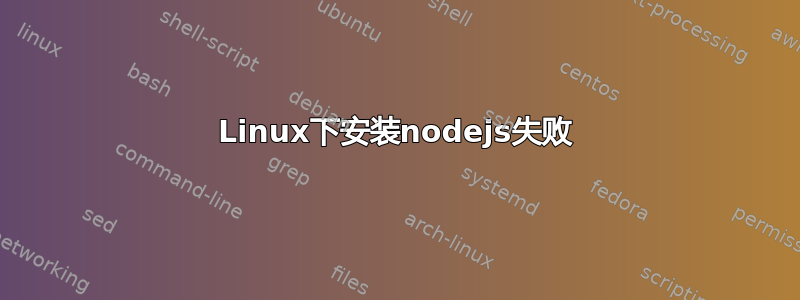
我尝试在卸载后安装 node js,但收到错误
我也这么做
sudo apt-get update
sudo apt-get install nodejs
收到错误
Err:1 https://deb.nodesource.com/node_7.x xenial/main amd64
nodejs amd64 7.10.1-2nodesource1~xenial1
GnuTLS recv error (-54): Error in the pull function.
E: Failed to fetch https://deb.nodesource.com/node_7.x/pool/main/n/
nodejs/nodejs_7.10.1-2nodesource1~xenial1_amd64.deb
GnuTLS recv error (-54): Error in the pull function.
当我检查时,可能出了什么问题
node -v
我得到了The program 'node' is currently not installed. You can install it by typing:sudo apt install nodejs-legacy
所以通过尝试
sudo apt install nodejs-legacy
我现在得到
The following packages have unmet dependencies:
nodejs-legacy : Depends: nodejs (>= 0.6.19~dfsg1-3~)
but it is not going to be installed
我也尝试过sudo apt autoremove删除任何损坏的依赖项,但这没有帮助
我哪里做错了?
答案1
我已经能够通过使用节点版本管理器解决这个问题
步骤1
Run either:
curl -o- https://raw.githubusercontent.com/creationix/nvm/v0.33.5/install.sh | bash
wget -qO- https://raw.githubusercontent.com/creationix/nvm/v0.33.5/install.sh | bash
使用 wget 或 curl
第2步
关闭当前终端并打开另一个终端
nvm ls //should show if you have nodejs previous versions if none itll indicate
步骤3:安装最新版本的nodejs,即版本8
nvm install v8.6.0
检查最新版本并替换数字
现在应该安装nodejs
node -v
npm -v
上述步骤也发现关于这个要点


