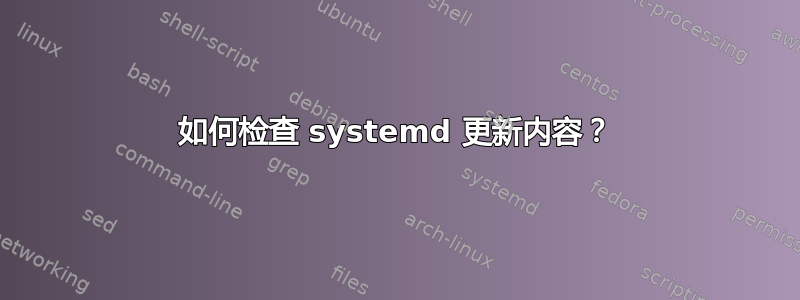
我正在考虑更新 Ubuntu 服务器,不知道是否要更新 systemd。但是,我不确定如何检查 systemd 更新的内容。输出显示apt list --upgradable:
systemd/xenial-updates 229-4ubuntu19 amd64 [upgradable from: 229-4ubuntu17]
systemd-sysv/xenial-updates 229-4ubuntu19 amd64 [upgradable from: 229-4ubuntu17]
我如何检查这些更新的内容以确保我同意它们对我的系统所做的操作?
如果这是针对此处高级 Ubuntines 的一个基本问题,那么我们深表歉意。
答案1
立刻主要的(这里是229)次要的(这里是4)版本号没有改变,您可以安装更新而不必考虑错误。维护版本号(这里19)仅包含错误修复。
另外,我想你正在寻找的是更新日志。它将向您显示不同版本中应用了哪些更改。输出apt changelog systemd:
systemd (229-4ubuntu19) xenial; urgency=medium
* debian/extra/units/systemd-resolved.service.d/resolvconf.conf: partially
revert, by removing ExecStart|StopPost lines, as these are not needed on
xenial and generate warnings in the journal. (LP: #1704677)
-- Dimitri John Ledkov <[email protected]> Mon, 17 Jul 2017 17:00:42 +0100
systemd (229-4ubuntu18) xenial; urgency=medium
* debian/extra/units/systemd-resolved.service.d/resolvconf.conf: if resolved
is going to be started, make sure this blocks network-online.target.
(LP: #1673860)
* networkd: cherry-pick support for setting bridge port's priority
(LP: #1668347)
* Cherrypick upstream commit to enable system use kernel maximum limit for
RLIMIT_NOFILE isntead of hard-coded (low) limit of 65536. (LP: #1686361)
* Cherrypick upstream patch for platform predictable interface names.
(LP: #1686784)
* resolved: fix null pointer dereference crash (LP: #1621396)
* Cherrypick core/timer downgrade message about random time addition
(LP: #1692136)
* SECURITY UPDATE: Out-of-bounds write in systemd-resolved (LP: #1695546)
- CVE-2017-9445
* Cherry-pick subset of patches to introduce infinity value in logind.conf
for UserTasksMax (LP: #1651518)
-- Dimitri John Ledkov <[email protected]> Wed, 05 Jul 2017 13:45:48 +0100


